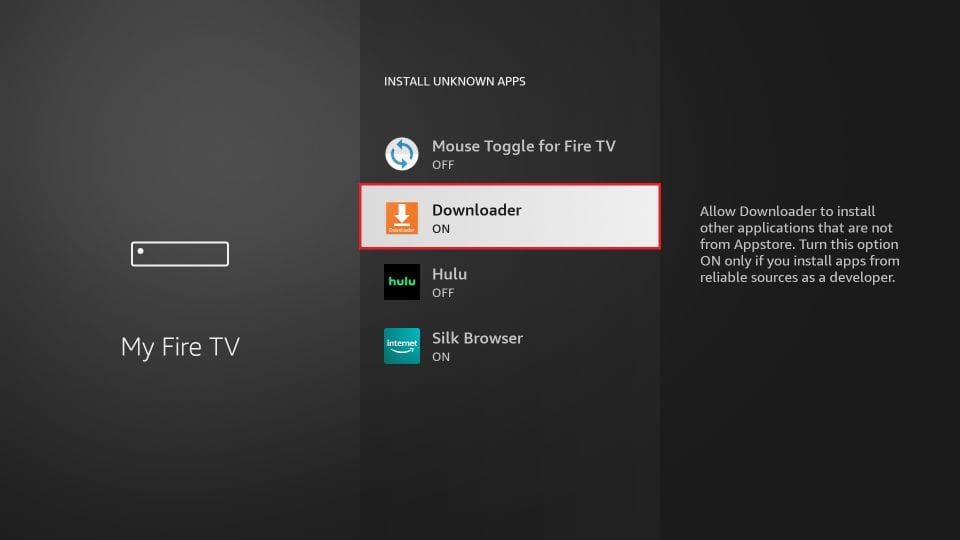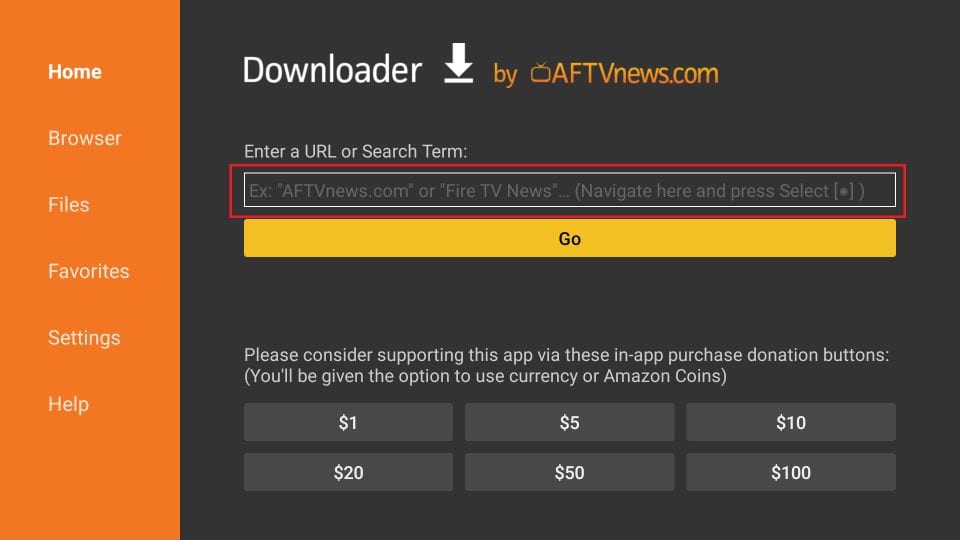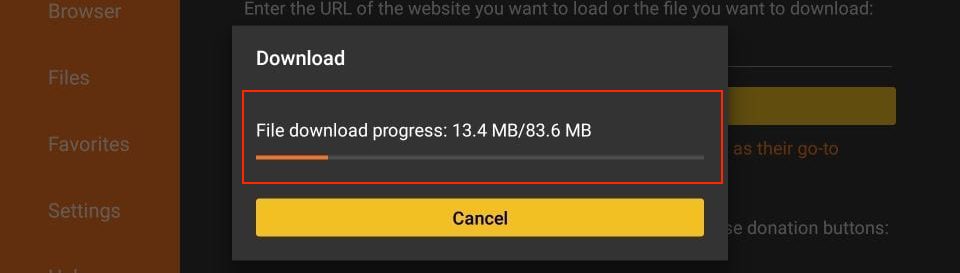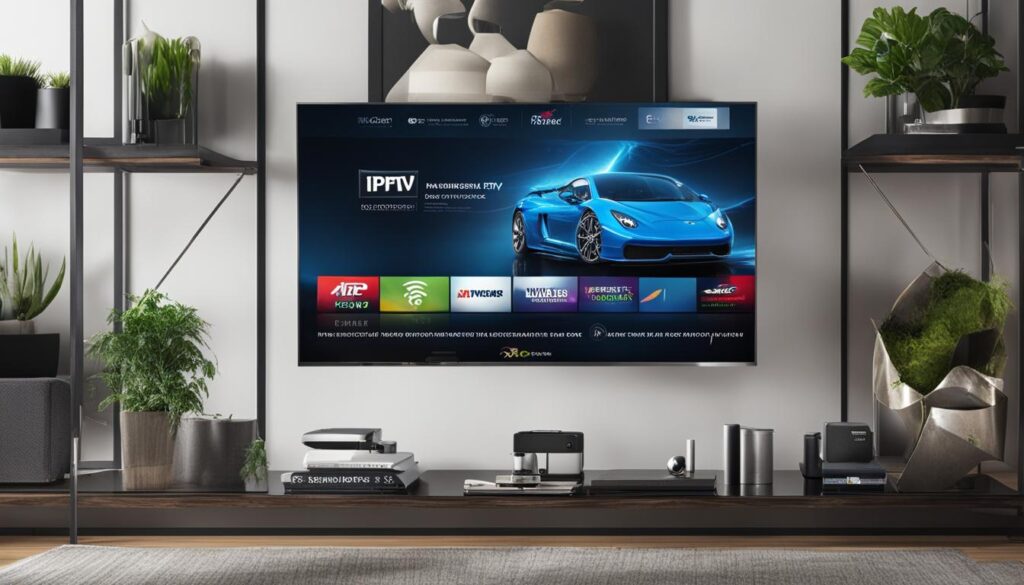Looking to enhance your entertainment experience with IPTV Smarters? or want to know how to subscribe to IPTV smarters. This comprehensive guide will walk you through the simple and straightforward subscription process provided by Digitalizard. By signing up for IPTV Smarters service, you can unlock a world of endless entertainment on your preferred devices.
Whether you’re new to IPTV or a seasoned user, subscribing to IPTV Smarters is a breeze. With a few easy steps, you’ll gain access to a wide variety of live TV channels and on-demand content. Say goodbye to traditional cable and hello to hassle-free streaming with IPTV Smarters.
Key Takeaways:
- Follow Digitalizard’s step-by-step IPTV Smarters subscription guide.
- IPTV Smarters offers a seamless streaming experience on your preferred devices.
- Unlock a range of features and benefits, including Catch-up, multi-screen streaming, and EPG support.
- IPTV Smarters is compatible with various devices, such as Android smartphones, Smart TVs, and computers.
- Download and install IPTV Smarters Pro using the provided instructions.
IPTV Smarters Features and Benefits
When it comes to enhancing your streaming experience, IPTV Smarters offers a range of features and benefits that set it apart from other IPTV services. Whether you’re a fan of catching up on missed episodes, multitasking with multi-screen streaming, or easily navigating through channels with an EPG (Electronic Program Guide), IPTV Smarters has got you covered.
Catch-up Feature
IPTV Smarters shines with its Catch-up feature, allowing you to watch previously aired content at your convenience. Never miss your favorite shows again as you can easily go back in time and catch up on what you’ve missed. This feature ensures that you are always up to date with your favorite TV programs.
Multi-screen Streaming
Why settle for watching only one channel at a time when you can enjoy the benefits of multi-screen streaming? With IPTV Smarters, you can simultaneously watch up to 4 channels on different screens. This feature is perfect for households with multiple viewers who have diverse content preferences. You can enjoy your favorite sports match, TV series, news, and more all at once.
EPG Support
EPG support is another valuable feature that IPTV Smarters offers. With the Electronic Program Guide, you can easily navigate through channels, view upcoming shows, check the program schedule, and select what you want to watch with just a few clicks. No more endlessly scrolling through channels or trying to remember the schedule. IPTV Smarters’ EPG support ensures a seamless and user-friendly viewing experience.
Experience the benefits of IPTV Smarters today and elevate your streaming experience with its Catch-up feature, multi-screen streaming, and EPG support. Enjoy effortless access to your favorite content and never miss a moment of entertainment.
Supported Devices for IPTV Smarters
When it comes to streaming your favorite content, IPTV Smarters offers compatibility with a wide range of devices. No matter where you are or how you prefer to watch, you can enjoy your IPTV Smarters experience on the device of your choice.
- Android smartphones
- iOS smartphones
- Smart TVs
- Android boxes
- Apple TV
- Computers (both Windows and Mac)
- Firestick
With IPTV Smarters, you have the freedom to watch your favorite shows and channels on Android smartphones, iOS smartphones, Smart TVs, Android boxes, Apple TV, computers, and Firestick. Whether you’re on the go and want to stream content on your smartphone or prefer to relax at home and watch on a larger screen, IPTV Smarters has you covered.
How to Download and Install IPTV Smarters Pro
To enjoy the benefits of IPTV Smarters Pro, you’ll need to download and install the app on your preferred devices. Here’s a step-by-step guide to help you get started:
Download on Android Devices
If you’re using an Android smartphone or tablet, you can download the IPTV Smarters Pro app by following these simple steps:
- Go to the IPTV Smarters website.
- Locate the APK file for Android devices.
- Click on the download link to start the download.
- Once the download is complete, open the APK file and follow the on-screen instructions to install the app.
Download on Samsung Smart TVs
If you have a Samsung Smart TV, you can easily find and install the IPTV Smarters Pro app using the Smart HUB. Follow these steps:
- Turn on your Samsung Smart TV and navigate to the Smart HUB.
- Search for “IPTV Smarters Pro” in the app store.
- Select the app and click on the “Install” button.
- Wait for the installation to complete, and then launch the app.
Download on LG Smart TVs
For LG Smart TV users, you can find and install the IPTV Smarters Pro app from the LG Content Store. Here’s how:
- Turn on your LG Smart TV and go to the LG Content Store.
- Search for “IPTV Smarters Pro” in the store.
- Select the app from the search results and click on the “Install” button.
- Once the installation is finished, you can open the app and start streaming.
Download on iPhone and Apple Devices
For iPhone and Apple device users, you can download the IPTV Smarters Pro app from the Apple Store. Here’s what you need to do:
- Open the Apple Store on your device.
- Search for “IPTV Smarters Pro” in the search bar.
- Select the app from the search results and tap the “Get” button.
- Follow the on-screen instructions to install the app.
Installation Process for Computers
If you want to use IPTV Smarters Pro on your computer, you’ll need to download and install the appropriate installation file. Here’s how:
- Go to the IPTV Smarters website on your computer.
- Locate the installation file for your operating system (Windows or Mac).
- Click on the download link to start the download.
- Once the download is complete, open the installation file and follow the on-screen instructions to install the app.
Installation Process for Firestick
Firestick users can also enjoy IPTV Smarters Pro by following a simple installation process. Here’s what you need to do:
- On your Firestick, go to the Amazon Appstore and search for the “Downloader” app.
- Install the Downloader app on your Firestick.
- Open the Downloader app and enter the URL for the IPTV Smarters Pro APK file (provided by Digitalizard).
- Download the APK file and follow the on-screen instructions to install IPTV Smarters Pro on your Firestick.
Once you have successfully downloaded and installed IPTV Smarters Pro on your device, you can launch the app and enjoy seamless streaming of your favorite IPTV channels and content.
How to Add IPTV Channels to IPTV Smarters Pro
If you want to enhance your IPTV Smarters Pro experience, you can easily add IPTV channels to the app. There are two methods you can choose from: setup via Xtream Codes API or setup via Playlist.
Xtream Codes API Setup
The Xtream Codes API setup is highly recommended as it offers additional features like the Catch-up feature and automatic loading of the Electronic Program Guide (EPG). To set up IPTV channels via Xtream Codes API, follow these steps:
- Install the IPTV Smarters Pro app on your device.
- Login to the app using your Xtream Codes API credentials.
- Choose the channel group you want to watch.
With this setup, you’ll have access to a wide range of IPTV channels, and you can even enjoy the flexibility of the Catch-up feature to watch previously aired content. The EPG will be automatically loaded for easy channel navigation and selection.
Playlist Setup
If you prefer to add IPTV channels via Playlist, you can do so by following these steps:
- Obtain the M3U URL and EPG URL for the channel you want to add.
- Open the IPTV Smarters Pro app on your device.
- Go to the Settings menu and select the Playlist option.
- Enter the M3U URL and EPG URL manually.
By setting up IPTV channels via Playlist, you’ll still be able to access a wide range of content; however, you’ll need to manually enter the URLs. This setup is recommended for users who have specific playlists or want more control over their channel selection.
With both methods, you can enjoy a seamless streaming experience with IPTV Smarters Pro. Whether you choose the convenience of Xtream Codes API setup or the flexibility of Playlist setup, you’ll have access to a vast selection of IPTV channels to enjoy on your preferred device.
| Setup Method | Features |
|---|---|
| Xtream Codes API | Catch-up feature, automatic EPG loading |
| Playlist | Manual URL entry, channel control |
DigitaLizard IPTV: A Reliable IPTV Service Provider
DigitaLizard IPTV is a trusted and reliable IPTV service provider that offers a wide range of channels and a vast VOD library. With over 12,000 TV channels available worldwide, including popular options from the USA, UK, Canada, and Germany, you’ll have access to a diverse selection of content to suit your preferences.
One of the key advantages of DigitaLizard IPTV is its commitment to regular content updates. This ensures that you have access to the latest and most popular shows, movies, sports events, and more. The service constantly refreshes its library to provide you with fresh and exciting entertainment options every day.
Setting up DigitaLizard IPTV is a breeze. The service provides an M3U file that allows subscribers to easily set up the service on their preferred IPTV players. Simply follow the step-by-step instructions provided and start enjoying your favorite channels in no time.
In addition to its extensive channel selection and VOD library, DigitaLizard IPTV offers a reliable and stable streaming experience. With high-quality streams and minimal buffering, you can enjoy seamless entertainment without interruptions.
Whether you’re a sports enthusiast, movie lover, or TV show fanatic, DigitaLizard IPTV has something for everyone. With its diverse range of content, regular updates, and easy setup process, it’s no wonder why DigitaLizard IPTV is a preferred choice for IPTV enthusiasts.
Experience the convenience and quality of DigitaLizard IPTV today and elevate your entertainment options to a whole new level!
Pricing and Subscription Process for DigitaLizard IPTV
DigitaLizard IPTV offers affordable pricing plans for its subscribers, providing access to over 12,000 TV channels and a vast VOD library. With flexible subscription options, you can choose a plan that suits your needs and budget. Here are the pricing details:
| Subscription Plans | Price (USD) | Duration |
|---|---|---|
| 1 Month | $8 | 30 days |
| 3 Months | $22 | 90 days |
| 6 Months | $40 | 180 days |
| 12 Months | $75 | 365 days |
To subscribe to DigitaLizard IPTV, simply follow these steps:
- Select the desired subscription plan from the options mentioned above.
- Provide your billing details, including your name, email address, and payment information.
- Choose your preferred payment method:
- Credit/Debit card: Enter your card details and proceed with the payment.
- Bitcoin: If you prefer to pay with cryptocurrency, select the Bitcoin option and follow the provided instructions for payment.
Upon successful payment, you will receive a confirmation email with your subscription details. You can then start enjoying the wide range of channels and VOD content offered by DigitaLizard IPTV.
Don’t miss out on your favorite TV shows, movies, and live sports. Subscribe to DigitaLizard IPTV today and elevate your streaming experience!
Supported Devices for DigitaLizard IPTV
One of the key advantages of DigitaLizard IPTV is its compatibility with a wide range of devices, ensuring that you can enjoy your favorite content on the device of your choice. Whether you prefer to stream on your Android smartphone, Smart TV, or other devices, DigitaLizard IPTV has got you covered.
Android Devices
If you own an Android device, you’ll be pleased to know that DigitaLizard IPTV supports popular options such as the Amazon Firestick, Fire TV, NVIDIA Shield, and Android TV boxes. With these devices, you can easily access the DigitaLizard IPTV service and enjoy high-quality entertainment.
IPTV Player Compatibility
To enhance your streaming experience, DigitaLizard IPTV is compatible with popular IPTV players such as IPTV Smarters, Perfect Player, and Tivimate. These players provide a user-friendly interface and seamless integration with DigitaLizard IPTV, ensuring that you can navigate through channels and enjoy your favorite content hassle-free.
“DigitaLizard IPTV offers a seamless streaming experience across a wide range of devices. Whether you’re using an Android smartphone or prefer to stream on your Smart TV, the service ensures compatibility and high-quality entertainment.”
How to Stream DigitaLizard IPTV on Different Devices
Streaming DigitaLizard IPTV on different devices is a simple and straightforward process. Whether you prefer to watch on your Android device, iPhone, PC, Firestick, Smart TV, LG Smart TV, Samsung Smart TV, or MAG device, there are various options available to suit your needs.
For Android devices, you can use IPTV Smarters or other compatible IPTV players to stream DigitaLizard IPTV. These players provide a user-friendly interface and seamless streaming experience on your Android smartphone or tablet.
iPhone users can access the DigitaLizard IPTV service by using the Smarters Player Lite app. This app allows you to enjoy live TV channels and on-demand content on your iPhone or other Apple devices.
If you prefer to stream on your PC, you can use the popular media player VLC Media Player. Simply download and install VLC Media Player on your PC, and then use the player to open and stream the DigitaLizard IPTV content.
Firestick users can install the WEIV IPTV app on their Firestick device. This app provides a user-friendly interface specifically designed for Firestick users, allowing you to easily navigate and stream your favorite DigitaLizard IPTV channels and content.
If you have a Smart TV, you can use the ClouDDY IPTV app to stream DigitaLizard IPTV on your television. The app is compatible with a wide range of Smart TV brands and models, providing an immersive viewing experience.
LG Smart TV users can also use the XCIPTV Player to stream DigitaLizard IPTV. This app is optimized for LG Smart TVs and offers a user-friendly interface and seamless streaming capabilities.
Similarly, Samsung Smart TV users can use the XCIPTV Player app to access DigitaLizard IPTV. This app is designed specifically for Samsung Smart TVs and provides a smooth and intuitive streaming experience.
Lastly, MAG devices can also be used to stream DigitaLizard IPTV. Simply configure your MAG device with the necessary settings and enjoy high-quality streaming on your preferred MAG device.
With these options available, you can easily stream DigitaLizard IPTV on your preferred devices and enjoy a wide range of live TV channels and on-demand content.
Conclusion
In conclusion, DigitaLizard IPTV offers a reliable and affordable IPTV service that caters to a wide range of entertainment needs. With an extensive selection of channels and a vast VOD library, subscribers have access to a diverse range of content options. The service is designed to provide a seamless streaming experience, with flexible subscription plans and compatibility with various devices and IPTV players.
Whether you prefer to watch on your Android device, iPhone, PC, Firestick, Smart TV, or MAG device, DigitaLizard IPTV ensures that you can enjoy your favorite live TV channels and on-demand content with ease.
Don’t miss out on the opportunity to elevate your streaming experience. Subscribe to DigitaLizard IPTV now and unlock a world of entertainment at your fingertips.
check out other helpful resources:
Can IPTV Be Hacked – Digitalizard
FAQ
How do I subscribe to IPTV Smarters – Digitalizard?
To subscribe to IPTV Smarters, simply follow the step-by-step subscription guide provided by Digitalizard.
What features and benefits does IPTV Smarters offer?
IPTV Smarters offers a range of features including the Catch-up feature, multi-screen streaming, and EPG support for easy navigation and channel selection.
Which devices are supported by IPTV Smarters?
IPTV Smarters is compatible with a wide range of devices including Android smartphones, iOS smartphones, Smart TVs, Android boxes, Apple TV, computers (both Windows and Mac), and Firestick.
How do I download and install IPTV Smarters Pro?
To download and install IPTV Smarters Pro, follow the installation guide provided by Digitalizard. The process depends on the device you are using, whether it’s Android, Samsung Smart TV, LG Smart TV, iPhone, Apple device, computer, or Firestick.
How can I add IPTV channels to IPTV Smarters Pro?
You can add IPTV channels to IPTV Smarters Pro either by setting up via Xtream Codes API or setting up via Playlist. Both methods allow you to access a wide range of IPTV channels on IPTV Smarters Pro.
What does DigitaLizard IPTV offer?
DigitaLizard IPTV is a reliable service provider offering a large selection of channels and a vast VOD library. With over 12,000 TV channels worldwide, including popular options from the USA, UK, Canada, and Germany, you’ll have access to a diverse range of content.
What are the pricing and subscription plans for DigitaLizard IPTV?
DigitaLizard IPTV offers affordable pricing plans starting at per month. Subscriptions can be purchased for 1 month, 3 months, 6 months, or 12 months, and payment can be made via credit/debit cards or Bitcoin.
Which devices are supported by DigitaLizard IPTV?
DigitaLizard IPTV is compatible with a wide range of devices including Android devices, Firestick, and popular IPTV players such as IPTV Smarters, Perfect Player, Tivimate, VLC Media Player, and XCIPTV Player for Smart TVs.
How can I stream DigitaLizard IPTV on different devices?
Streaming DigitaLizard IPTV on different devices is easy. Android device users can use IPTV Smarters or other compatible IPTV players. iPhone users can use the Smarters Player Lite app. PC users can stream using VLC Media Player, Firestick users can install the WEIV IPTV app, and Smart TV users can use the ClouDDY IPTV app or XCIPTV Player. MAG devices are also compatible with DigitaLizard IPTV.