An overview of MAG
MAG boxes are some of the most powerful streaming media players. IPTV users choose them for their speed, simplicity and excellent streaming performance. The user interface is simple and responsive, channel switching is fast and you get all the features necessary to get the most out of your IPTV service.
To set up IPTV on a MAG device
1: When the box is loaded, the main portal screen appears. Then click “settings“, press the remote button “SETUP/SET“.

2: Then press “System settings” and click “Servers“.
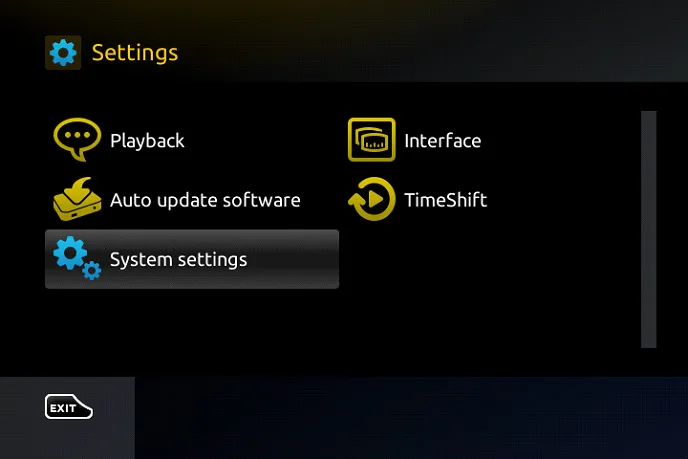
3: Select “Portals“.
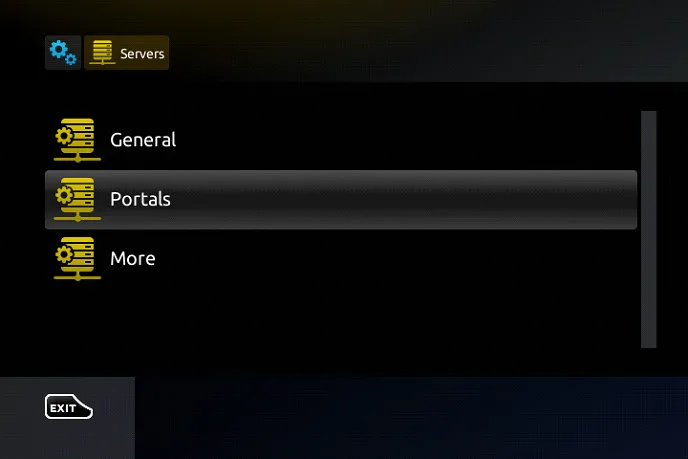
4: Enter the following “RIX” in the “Portal 1 name” row.
In “Portal 1 URL“, enter the portal address “http://clientsportals.info:2095/c“. First, you need to send your device Mac address located on the back of your box to us.
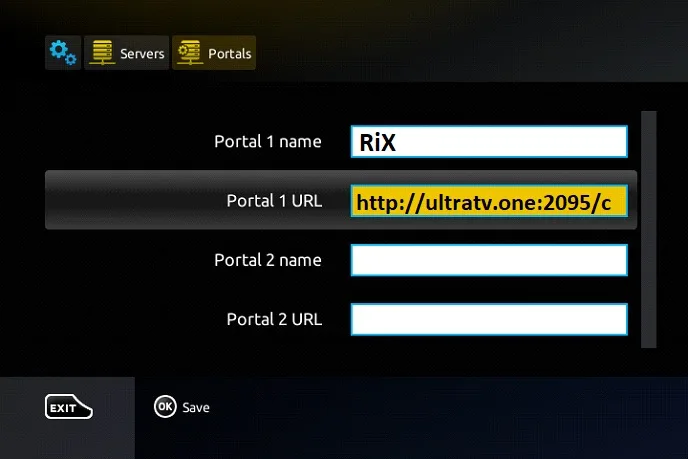
5: When all the actions listed above are complete, press “OK“.
When the settings are saved, click “EXIT” on the remote control and press the “General” option.
In the “NTP server” row, enter the following address “pool.ntp.org“.
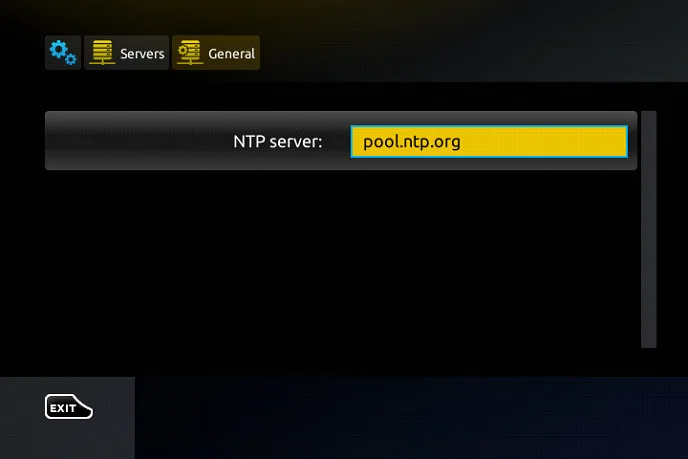
Press “OK” to save the changes you made.
When all the steps above are complete, press “EXIT” twice on the remote control and restart the portal.
Now everything is ready to start watching Live TV…
Adult content password
The password for adult content on MAG is usually 0000 unless it is changed manually by the user.
Where can you find the MAC address?
To find the MAC address of your MAG box, simply turn the box and you will find the MAC address on the back of your device. The Mac address usually starts with 00:1A:79 and the rest of the numbers and characters are exclusive to each box.

What is mac address in MAG devices?
MAC, an abbreviation of the Media Access Control address is a unique feature that identifies the device manufacturers’ registered numbers and can be used when the device must be used in network environments.
Each MAG device is specified with a specific MAC address to be registered on the IPTV provider’s servers.
If users want to change their MAG device, use a different MAG device, the new MAC address must be replaced with the old one on the servers. Contact us to help you register your new MAC on our server.
Have a look at the following IPTV related articles:
Choosing an IPTV Setup Box: Tips and Suggestions for Purchase
Using M3U URL on MAG Devices for IPTV: A Simple Guide
How to Install IPTV Smarters Pro on Firestick





