Are you tired of limited TV channels and want to explore a world of endless entertainment on your Amazon Fire TV Stick? Look no further than GSE IPTV, a powerful app that allows you to stream IPTV on your Fire TV Stick.
But how do you install the GSE IPTV APK on Fire TV Stick device? And what customization options are available for Fire TV users? In this article, we will provide step-by-step instructions on installing GSE IPTV and share how you can enhance your IPTV streaming experience on the Fire TV Stick. Get ready to unlock a world of entertainment at your fingertips!
Key Takeaways
- Learn how to install the GSE IPTV APK on your Amazon Fire TV Stick
- Discover customization options to personalize your IPTV streaming experience
- Explore additional features and benefits of Digitalizard IPTV for Fire TV Stick users
- Troubleshooting tips for common issues with GSE IPTV on the Fire TV Stick
- Keep your GSE IPTV app up to date for optimal performance
Downloading and Installing GSE IPTV APK
To begin streaming IPTV on your Fire TV device, you’ll need to download and install the GSE IPTV APK. Follow the step-by-step instructions below to get started:
- Visit the official GSE IPTV website or trusted alternative sources to download the GSE IPTV APK file. Ensure that you download the latest version of the APK.
- Once the APK file is downloaded, go to the Fire TV home screen and navigate to the Settings menu.
- In the Settings menu, scroll to the right and select My Fire TV.
- In the My Fire TV menu, choose Developer Options.
- Make sure that the Apps from Unknown Sources option is turned on. If not, toggle the switch to enable it.
- Return to the Fire TV home screen and navigate to the Search option at the top of the screen.
- Type Downloader in the search bar and select the Downloader app from the search results.
- Click on the Downloader app and select Download to install it on your Fire TV.
- Wait for the APK file to download.
- After the download is complete, select Install to start the installation process.
- Once the installation is finished, you can open the GSE IPTV app and start streaming your favorite IPTV channels on your Fire TV device.
By following these simple steps, you can easily download and install the GSE IPTV APK on your Fire TV. Enjoy a seamless IPTV streaming experience with a wide range of channels and customization options.
| Steps | Description |
|---|---|
| 1 | Download the GSE IPTV APK from the official website or trusted sources. |
| 2 | Enable installation from Unknown Sources in the Fire TV settings. |
| 3 | Install the Downloader app from the Fire TV app store. |
| 4 | Open the Downloader app and enter the URL for the GSE IPTV APK. |
| 5 | Wait for the APK file to download. |
| 6 | Install the GSE IPTV app from the downloaded APK file. |
| 7 | Open the GSE IPTV app and start streaming IPTV channels on your Fire TV. |
Now that you have successfully downloaded and installed the GSE IPTV APK, you can enjoy a wide range of IPTV channels on your Fire TV device. Stay tuned for the next section on how to add IPTV channels to the GSE IPTV app for an enhanced streaming experience.
Adding IPTV Channels to GSE IPTV App
Once you have successfully installed the GSE IPTV app on your Fire TV Stick, you can start adding IPTV channels for seamless streaming. There are two methods to add IPTV channels to GSE IPTV, allowing you to choose the one that best suits your preferences. Let’s explore both options:
Method 1: Using Xtream Codes API
If you have access to an Xtream Codes API, you can easily add IPTV channels to GSE IPTV. Here are the steps to follow:
- Launch the GSE IPTV app on your Fire TV Stick.
- Go to the Xtream Codes API section within the app.
- Enter the necessary details, such as the URL, username, and password.
- Click on the “Add” button to initiate the channel import process.
- Wait for the app to retrieve the channel list from the Xtream Codes API.
- Once the channel list is imported, you can start streaming your favorite IPTV channels.
Using Xtream Codes API provides a convenient and efficient way to add IPTV channels to GSE IPTV. However, please ensure that you have the necessary credentials and permissions to access the Xtream Codes API before proceeding with this method.
Method 2: Adding Channels via Playlist
If you have an IPTV playlist, you can easily add channels to GSE IPTV. Follow these steps to import the playlist:
- Launch the GSE IPTV app on your Fire TV Stick.
- Go to the playlist section within the app.
- Select the option to add a new playlist.
- Enter the URL or upload the IPTV playlist file.
- Click on the “Add” button to import the playlist.
- GSE IPTV will process the playlist and display the added channels.
By following these simple steps, you can add your desired IPTV channels to GSE IPTV using a playlist. Ensure that the playlist is compatible with GSE IPTV to avoid any compatibility issues.
Once you have successfully added the IPTV channels using either of the methods mentioned above, you are ready to explore and enjoy a wide range of streaming options on your Fire TV Stick through the GSE IPTV app.
Adding IPTV channels to your GSE IPTV app on the Fire TV Stick enhances your streaming experience, giving you access to a diverse range of content. Whether you choose to utilize an Xtream Codes API or import a playlist, the process is simple. Start adding your favorite channels today and unlock a world of entertainment on your Fire TV Stick.
Customizing GSE IPTV App on Fire TV
The GSE IPTV app offers a range of customization options for Fire TV users, allowing them to personalize their IPTV streaming experience and optimize their viewing on the Fire TV Stick.
By adjusting various settings and customizing the app’s interface, users can enhance their enjoyment of GSE IPTV.
Adjusting Settings for Personalized Experience
One of the key features of the GSE IPTV app is the ability to customize settings according to individual preferences. Users can fine-tune settings such as audio tracks, subtitles, and aspect ratios to ensure optimal audiovisual quality.
Whether you prefer a specific audio language or want to enable subtitles for non-native content, the GSE IPTV app allows you to tailor the settings to your liking.
Optimizing the App’s Interface
GSE IPTV also offers users the option to customize the app’s interface, making it visually appealing and efficient to navigate. With the ability to rearrange channels, create favorite lists, and organize the interface according to personal preferences, Fire TV users can design a seamless and user-friendly layout that enhances their IPTV streaming experience.
By rearranging channels based on personal preference, the app interface becomes more streamlined and user-friendly, allowing Fire TV users to access their favorite content with ease.
With the GSE IPTV app’s customization options for Fire TV users, personalizing the IPTV streaming experience and optimizing the app’s interface has never been easier.
By adjusting settings and organizing channels, users can create a personalized and seamless streaming environment that caters to their individual preferences on the Fire TV Stick.
Troubleshooting GSE IPTV on Amazon Fire TV
Encountering issues with the GSE IPTV app on your Amazon Fire TV? Don’t worry, we’ve got you covered. Here are some troubleshooting tips to help you resolve common problems and get back to enjoying your IPTV streaming experience.
1. Check Your Internet Connection
Make sure your Fire TV Stick is connected to a stable internet connection. Poor internet connectivity can lead to buffering issues and playback errors.
If you’re experiencing slow or intermittent internet, try resetting your router or contacting your internet service provider for assistance.
2. Clear the App Cache
A buildup of cache files can sometimes cause performance issues with the GSE IPTV app. To clear the app cache, go to “Settings” on your Fire TV, select “Applications,” then “Manage Installed Applications.”
Find the GSE IPTV app in the list, select it, and choose “Clear Cache.” This will help free up storage and improve app performance.
3. Update the App
Outdated app versions may have bugs or compatibility issues. Ensure that you have the latest version of the GSE IPTV app installed on your Fire TV Stick.
Check for updates in the Amazon App store or the official GSE IPTV website, and follow the prompts to update the app if a new version is available.
4. Contact Customer Support
If you’ve tried the above troubleshooting steps and are still experiencing issues, reach out to the GSE IPTV customer support team for further assistance. They can provide specific troubleshooting advice and help resolve any technical issues you may be facing.
Remember, troubleshooting steps may vary depending on the specific problem you’re encountering. Following these tips should help you address common issues and ensure a smooth GSE IPTV experience on your Amazon Fire TV.
Enhancing IPTV Streaming with GSE IPTV on Fire TV
GSE IPTV offers a range of features and benefits that enhance the IPTV streaming experience on the Fire TV Stick. By utilizing these features, users can enjoy a seamless and enhanced IPTV streaming experience on their Fire TV device. Let’s explore some of the key features and benefits:
1. Multi-Screen Viewing
With GSE IPTV, Fire TV Stick users can enjoy multi-screen viewing, allowing them to watch their favorite IPTV content on multiple devices simultaneously.
Whether it’s catching up on a show on their Fire TV Stick while streaming a live match on their smartphone, GSE IPTV enables users to customize their viewing experience according to their preferences.
2. Catch-Up Streaming
GSE IPTV provides a catch-up streaming feature, giving Fire TV Stick users the ability to access previously aired content. This means users can catch up on their favorite shows, movies, or sports events that they may have missed, ensuring they never have to worry about missing out on their preferred IPTV content.
3. Program Recording
With the program recording feature of GSE IPTV, Fire TV Stick users can record their favorite IPTV programs and watch them at their convenience.
This feature is especially useful for users who have busy schedules or live in different time zones, allowing them to enjoy their preferred IPTV content whenever they want.
4. EPG Support
GSE IPTV comes with Electronic Program Guide (EPG) support, providing users with a comprehensive TV listing and schedule.
This feature enables Fire TV Stick users to navigate through channels, view program details, and plan their IPTV viewing in advance for a seamless and well-organized streaming experience.
5. Parental Control
GSE IPTV offers parental control options, allowing Fire TV Stick users to protect their children from accessing inappropriate content. Users can set password protection, filter channels, and restrict access to certain programs, ensuring a safe and age-appropriate viewing experience for the whole family.
By leveraging these features and benefits, Fire TV Stick users can elevate their IPTV streaming experience with GSE IPTV, enjoying personalized and flexible entertainment options on their preferred devices.
Customer Testimonial
“GSE IPTV has completely transformed my IPTV streaming experience on my Fire TV Stick. The multi-screen viewing feature allows me to watch my favorite shows and sports on different devices simultaneously, while the catch-up streaming feature ensures I never miss any important content. The program recording and EPG support are a bonus, giving me the flexibility to watch my chosen programs whenever I want. Overall, GSE IPTV has significantly enhanced the way I enjoy IPTV on my Fire TV Stick.” – Sarah, GSE IPTV User
Updating GSE IPTV App on Fire TV
Keeping your GSE IPTV app on your Fire TV device up to date is crucial to ensure optimal performance and access to the latest improvements.
Regularly checking for app updates and following the update process allows you to install the newest version of the GSE IPTV app on your Fire TV Stick.
“By staying up to date with the GSE IPTV app updates, you can enjoy enhanced features, improved stability, and a better overall streaming experience.”
Here are the steps to update your GSE IPTV app on Fire TV:
- Open the Amazon App store on your Fire TV device.
- Go to the “Search” option and enter “GSE IPTV” in the search bar.
- Select the GSE IPTV app from the search results.
- If an update is available, you will see an “Update” button. Click on it to start the update process.
- Wait for the update to download and install.
- Once the update is complete, you can launch the updated GSE IPTV app and continue enjoying your IPTV streaming experience.
Benefits of Updating GSE IPTV App
Updating the GSE IPTV app on your Fire TV device brings several benefits:
- Improved performance: App updates often include bug fixes and performance enhancements that result in smoother streaming and faster navigation.
- New features: Updates may introduce new features and functionalities that enhance your IPTV streaming experience.
- Security patches: Keeping your app up to date ensures that you have the latest security patches, protecting your device and data.
By regularly updating your GSE IPTV app, you can stay at the forefront of the latest enhancements and enjoy an optimized IPTV streaming experience on your Fire TV Stick.
Comparison Table: Benefits of Updating GSE IPTV App:
| Benefits | Details |
|---|---|
| Improved Performance | Enhanced streaming quality and smoother navigation. |
| New Features | Access to additional functionalities and improved user experience. |
| Security Patches | Latest security updates to protect your device and data. |
Introduction to Digitalizard IPTV
Digitalizard IPTV is a leading provider of IPTV services, offering a diverse range of channels and streaming options to cater to the needs of users. With Digitalizard IPTV, users can enjoy seamless access to live TV, video-on-demand (VOD) content, series, catch-up functionality, and multi-screen streaming.
This innovative platform grants users the flexibility to enjoy their favorite content anytime, anywhere, on various devices including smartphones, smart TVs, Android boxes, and more.
One of the standout features of Digitalizard IPTV is its user-friendly interface, designed to provide a hassle-free streaming experience. With a simple and intuitive interface, users can easily navigate through the platform and discover a wide variety of content to suit their preferences.
Additionally, Digitalizard IPTV offers catch-up streaming, allowing users to catch up on their favorite shows or movies at their convenience.
Features of Digitalizard IPTV:
- Extensive channel selection
- High-quality streaming
- Catch-up functionality
- Multi-screen streaming
- Flexible access to live TV and VOD content
With its impressive features and wide range of streaming options, Digitalizard IPTV is an excellent choice for IPTV enthusiasts seeking a comprehensive and user-friendly streaming service.
| Benefits of Digitalizard IPTV | Fire TV Stick Users |
|---|---|
| Wide selection of channels | Access to a vast array of channels, offering a diverse range of content |
| High-quality streaming | Enjoy crystal-clear streaming with Digitalizard IPTV’s top-notch streaming technology |
| Catch-up feature | Never miss your favorite shows or movies with the catch-up functionality of Digitalizard IPTV |
| Multi-screen viewing | Watch your favorite content on multiple devices simultaneously |
| User-friendly interface | Easily navigate through Digitalizard IPTV’s intuitive interface for an enhanced streaming experience |
Benefits of Digitalizard IPTV for Fire TV Stick Users
Fire TV Stick users can enjoy a wide range of benefits by using Digitalizard IPTV. Whether you are a casual viewer or an avid IPTV enthusiast, Digitalizard IPTV provides an exceptional streaming experience tailored specifically to Fire TV Stick users.
1. Wide Selection of Channels
With Digitalizard IPTV, you gain access to an extensive catalog of channels from around the world. From live TV to on-demand content and series, Digitalizard IPTV ensures that you never run out of options to explore and enjoy.
2. High-Quality Streaming
Experience IPTV in stunning high-definition quality with Digitalizard IPTV. The service offers crystal-clear video and audio, providing a truly immersive viewing experience on your Fire TV Stick.
3. Catch-Up Feature
Never miss your favorite shows or events again with Digitalizard IPTV’s catch-up feature. Easily go back in time and watch previously aired content at your convenience, ensuring that you never miss a moment.
4. Multi-Screen Viewing
Stream your favorite content on multiple devices simultaneously with Digitalizard IPTV. Whether you want to watch on your Fire TV Stick, smartphone, or tablet, Digitalizard IPTV allows you to enjoy seamless multi-screen streaming.
5. EPG Support
Stay up-to-date with your favorite programs and upcoming shows using Electronic Program Guide (EPG) support. Digitalizard IPTV provides a comprehensive program guide, making it easy to browse through channels and plan your TV viewing schedule.
6. Parental Control
Ensure a safe and family-friendly streaming experience with Digitalizard IPTV’s parental control feature. Set age restrictions, block certain channels, and manage content access to create a secure environment for your loved ones.
7. User-Friendly Interface
Enjoy a smooth and intuitive experience with Digitalizard IPTV’s user-friendly interface. Navigate through channels, access settings, and customize your streaming preferences effortlessly on your Fire TV Stick.
| Benefits | Digitalizard IPTV | Fire TV Stick |
|---|---|---|
| Wide Selection of Channels | Yes | No |
| High-Quality Streaming | Yes | No |
| Catch-Up Feature | Yes | No |
| Multi-Screen Viewing | Yes | No |
| EPG Support | Yes | No |
| Parental Control | Yes | No |
| User-Friendly Interface | Yes | No |
Elevate your Fire TV Stick streaming experience with Digitalizard IPTV. Enjoy endless entertainment options and a seamless streaming experience with wide selection of channels, high-quality streaming, catch-up features, multi-screen viewing, EPG support, parental control, and user-friendly interface offered by Digitalizard IPTV.
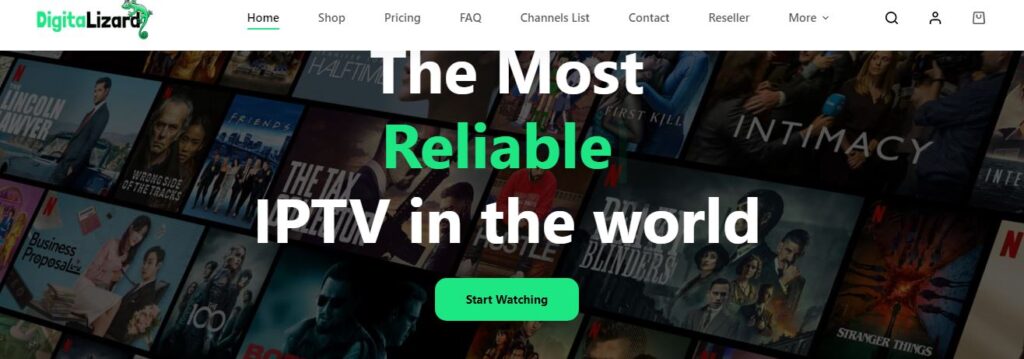
Digitalizard IPTV App Compatibility
Digitalizard IPTV is compatible with various devices, including the Amazon Fire TV Stick. Users can download and install the Digitalizard IPTV app on their Fire TV Stick and enjoy streaming live TV, on-demand content, and more.
The app is designed to provide a user-friendly experience and optimize IPTV streaming on the Fire TV Stick.
Key Features of Digitalizard IPTV App
| Compatibility | Fire TV Stick |
|---|---|
| Live TV Streaming | Yes |
| On-Demand Content | Yes |
| Multi-Screen Viewing | Yes |
| EPG Support | Yes |
| Parental Control | Yes |
Conclusion
In conclusion, the installation of GSE IPTV APK on a Fire TV Stick provides users with the opportunity to fully access and personalize their IPTV streaming experience. By following the step-by-step guide, users can effortlessly add their preferred IPTV channels, tailor the app’s settings, troubleshoot any issues, and enhance the overall streaming quality.
Furthermore, for Fire TV Stick users, Digitalizard IPTV offers a comprehensive IPTV service with a wide array of exclusive features and benefits. With Digitalizard IPTV, users can enjoy a seamless and enjoyable streaming experience on their Fire TV devices.
Whether it’s live TV, on-demand content, or multi-screen viewing, Digitalizard IPTV provides a user-friendly interface and high-quality streaming, delivering endless entertainment options to satisfy IPTV enthusiasts.
Experience GSE IPTV and Digitalizard IPTV today on your Fire TV Stick, and elevate your IPTV streaming experience to new heights. Unlock an immersive world of entertainment with customizable channel options, personalized app settings, and exceptional service performance.
Discover the true potential of IPTV streaming on the Fire TV Stick and immerse yourself in a future of limitless possibilities.
Check related resources:
How To Install IPTV On A Nvidia Shield TV Box – Digitalizard
How to Install IPTV on Perfect Player for Computer Users
How to Install IPTV Smarters Pro on Firestick
FAQ
How do I install GSE IPTV APK on a Fire TV Stick?
To install GSE IPTV APK on a Fire TV device, you need to download the APK file from a trusted source and follow the on-screen instructions for installation.
How can I add IPTV channels to the GSE IPTV app on my Fire TV Stick?
There are two methods to add IPTV channels to GSE IPTV: through Xtream Codes API or via a playlist. Choose the method that suits your preferences and follow the provided steps to add your desired IPTV channels.
How can I customize the GSE IPTV app on my Fire TV?
You can personalize your GSE IPTV app by adjusting settings such as audio track, subtitle, aspect ratio, and more. Additionally, you can customize the app’s interface to optimize your viewing experience on the Fire TV Stick.
What should I do if I encounter issues with the GSE IPTV app on my Fire TV?
If you have any difficulties, you can refer to troubleshooting steps to resolve common problems. This may include checking your internet connection, clearing cache, updating the app, or contacting customer support for further assistance.
How does GSE IPTV enhance IPTV streaming on the Fire TV Stick?
GSE IPTV offers features such as multi-screen viewing, catch-up streaming, recording programs, EPG support, and parental control, among others. These enhancements provide a seamless and enhanced IPTV streaming experience on your Fire TV device.
How can I update the GSE IPTV app on my Fire TV?
To ensure optimal performance and access to the latest improvements, regularly check for app updates and follow the update process to install the latest version of the GSE IPTV app on your Fire TV Stick.
What is Digitalizard IPTV?
Digitalizard IPTV is a popular IPTV service provider that offers a wide range of channels and streaming options. It provides live TV, VOD, series, catch-up, and multi-screen streaming on various devices, including smartphones, smart TVs, and Android boxes.
What are the benefits of using Digitalizard IPTV on a Fire TV Stick?
By using Digitalizard IPTV, you can enjoy a wide selection of channels, high-quality streaming, catch-up features, multi-screen viewing, EPG support, parental control, and a user-friendly interface. It offers a seamless streaming experience on your Fire TV Stick.
Is the Digitalizard IPTV app compatible with the Amazon Fire TV Stick?
Yes, the Digitalizard IPTV app is compatible with the Amazon Fire TV Stick. You can download and install the app on your Fire TV Stick to enjoy streaming live TV, on-demand content, and more.





