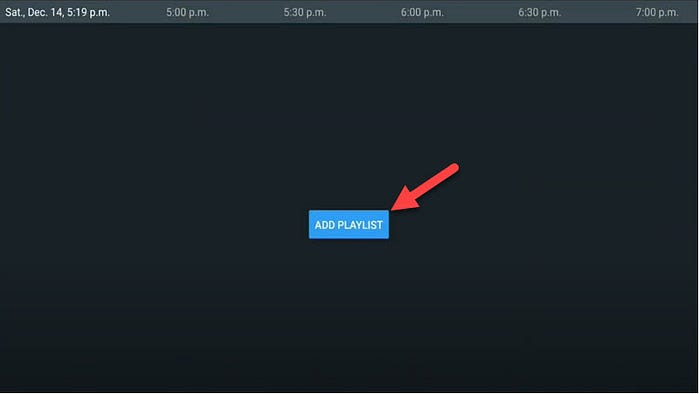Accessing catch up TV features on IPTV is a convenient way to never miss your favorite shows. With the catch-up feature, you can watch previously aired programs at your convenience, ensuring you don’t miss out on any content. Setting up catch up TV functionality on your IPTV device is easy and straightforward. By following a few simple steps, you can enjoy the benefits of catch up TV on IPTV.
To access catch up TV on IPTV, you can download the IPTV Smarters Pro app on your Android or iOS device. This user-friendly app allows you to watch live TV, VOD, series, catch-up, and multi-screen on various devices. The catch-up feature, which was previously only available on MAG boxes, can now be accessed through the IPTV Smarters Pro app. The app is compatible with a wide range of devices including smartphones, smart TVs, Android boxes, Apple TV, and computers.
To download the IPTV Smarters Pro app, you can visit the IPTV Smarters website or use the respective app stores for your Android or iOS devices. Once you have downloaded the app, setting up catch up TV functionality is quick and easy. You can add IPTV channels to the app via the Xtream Codes API or playlist. With these simple steps, you can start enjoying catch up TV on your IPTV device and never miss a show again.
Key Takeaways:
- Accessing catch up TV on IPTV allows you to watch previously aired programs at your convenience.
- The IPTV Smarters Pro app is a user-friendly application that provides the facility to watch live TV, VOD, series, catch-up, and multi-screen on various devices.
- To set up catch up TV functionality, download the app and add IPTV channels via the Xtream Codes API or playlist.
- Catch up TV on IPTV ensures you never miss your favorite shows and enhances your TV viewing experience.
- Choose a reliable and reputable IPTV provider like Digitalizard IPTV to access the catch-up TV feature.
How to Download and Install IPTV Smarters Pro
Downloading and installing IPTV Smarters Pro is a simple process that allows users to enjoy their favorite IPTV channels on various devices. To get started, follow the steps below:
- Android Devices:– Visit the official website of IPTV Smarters and find the download link for Android devices.- Click on the link to download the APK file directly to your device.
- Samsung Smart TVs:– Access the Smart HUB on your Samsung Smart TV.- Search for the IPTV Smarters Pro app in the Smart HUB.
– Install the app by following the on-screen instructions.
- LG Smart TVs:– Open the LG Content Store on your LG Smart TV.- Search for the IPTV Smarters Pro app in the LG Content Store.
– Install the app by following the on-screen instructions.
- iOS Devices:– Unfortunately, IPTV Smarters Pro is not available on the Google Play Store for iOS devices.- Instead, go to the Apple Store and search for IPTV Smarters Pro.
– Download and install the app on your iOS device.
- Computers:– Visit the official website of IPTV Smarters.- Look for the download link for Windows or Mac operating systems.
– Click on the link to download the app onto your computer.
- Firestick:– Download the Downloader app from the Amazon Appstore.- Open the Downloader app and enter the URL to download the IPTV Smarters Pro APK file.
– Install the APK file by following the on-screen instructions.
These methods provide a range of options for users to download and install IPTV Smarters Pro on different devices, ensuring accessibility and convenience.
How to Add IPTV Channels to IPTV Smarters Pro
Adding IPTV channels to IPTV Smarters Pro is a simple process that can be done in two different ways – setup via Xtream Codes API or setup via playlist. Both methods allow users to customize their channel lineup and enjoy seamless streaming on their preferred devices.
Setup via Xtream Codes API
- Install the IPTV Smarters Pro app on your device.
- Login to the app with your Xtream Codes API credentials.
- Enter your username, password, and server URL from your M3U line.
- Add the user to proceed with the setup.
Setting up via Xtream Codes API offers the advantage of having the catch-up feature without the need to add an Electronic Program Guide (EPG) URL. This method ensures a hassle-free experience while accessing your favorite IPTV channels.
Setup via Playlist
- Select the playlist option in IPTV Smarters Pro.
- Enter a name for your playlist.
- Select the M3U URL option.
- Enter the M3U URL provided by your IPTV provider.
- Optionally, add the EPG URL for additional channel information.
By following these steps, users can easily add their preferred IPTV channels to IPTV Smarters Pro, customizing their viewing experience to suit their preferences. Whether you choose the Xtream Codes API method or the playlist method, IPTV Smarters Pro offers a user-friendly interface that makes channel setup a breeze.
Troubleshooting Catch Up TV Issues on IPTV Smarters Pro
Despite the user-friendly nature of IPTV Smarters Pro, users may experience some issues while using the catch-up TV feature. The most common issues encountered are buffering and freezing. To resolve these issues and ensure smooth streaming, users should consider the following troubleshooting steps:
- Check Internet Speed: Ensure that your internet connection meets the minimum requirements for streaming. The recommended download speed is 7-10 Mbps, and the upload speed should be 1-3 Mbps.
- Use a Wired Connection: For optimal performance, it is recommended to use a wired connection instead of a wireless one. This can help reduce buffering and freezing issues.
- Consider an Ethernet Power Line Adapter: If a wired connection is not feasible, using an Ethernet Power Line Adapter can help improve the stability of the wireless connection.
- Check Bandwidth: Limited bandwidth from the streaming source or your internet service provider (ISP) can contribute to buffering and freezing. Make sure you have sufficient bandwidth for smooth streaming.
- Choose a High-Quality Server: The performance of the catch-up TV feature can be influenced by the server used by the IPTV service provider. Opt for a high-quality server to enhance your streaming experience.
Troubleshooting these common issues can help users overcome buffering and freezing problems while using catch-up TV on IPTV Smarters Pro. By ensuring a stable internet connection, sufficient bandwidth, and choosing a reliable server, users can enjoy uninterrupted streaming of their favorite shows and never miss out on any content.
Overview of IPTV and Catch Up TV
IPTV, or internet protocol television, revolutionizes the way users receive television programs. Unlike traditional methods that rely on antennas, satellite dishes, or fiber-optic cables, IPTV streams video content directly over the internet. This cutting-edge technology offers numerous advantages, including on-demand access to a vast library of content, the flexibility to choose when and what to watch, and the ability to stream live broadcasts. One of the most exciting features of IPTV is catch-up TV, which allows users to go back in time and watch previously aired programs or episodes.
“Catch-up TV provides convenience and flexibility, enabling users to catch up on missed episodes or shows at their convenience.”
With catch-up TV, users no longer have to worry about missing their favorite shows. They can easily access and watch content that aired at their convenience, eliminating the fear of missing out. Whether it’s a busy schedule, conflicting commitments, or simply forgetting to tune in, catch-up TV ensures that users can enjoy their favorite programs whenever it suits them.
Catch-up TV enhances the overall viewing experience. It empowers users with the freedom to create their own TV schedule, allowing them to enjoy their favorite shows on their terms. No longer bound by rigid broadcast schedules, users can relax, knowing that they can always catch up on any missed episodes. IPTV’s catch-up TV feature provides the ultimate convenience, ensuring that users never have to miss a show again.
How IPTV Buffering Works
IPTV buffering is a crucial process in ensuring smooth playback during the streaming of video or audio content. Buffering involves the preloading of data into a designated memory space called a buffer.
When a user starts streaming content on an IPTV platform, the software begins downloading a certain amount of data into the buffer before playing the content. This preloading process enables the system to have enough data readily available for smooth playback without interruptions.
The buffer is typically filled up to a certain percentage, which is often indicated by a progress bar or indicator. Once the buffer reaches that threshold, the audio or video starts playing without any hiccups.
However, if the buffer does not fill up quickly enough or if there are issues with the internet connection, buffering problems can occur. These problems manifest as delays in playback and interruptions in the viewing experience.
IPTV buffering plays a vital role in delivering seamless and uninterrupted streaming. By preloading the data, IPTV platforms can provide users with a smooth playback experience, ensuring they can enjoy their favorite shows and videos without interruptions or delays.
Common Causes of IPTV Buffering and Freezing
Buffering and freezing are common issues that IPTV users may face. Understanding the causes of these issues can help resolve them effectively. The following are some of the main factors that contribute to IPTV buffering and freezing:
- Internet Speed: Insufficient internet speed is a key cause of buffering and freezing. For optimal performance, the recommended minimum download speed is 7-10 Mbps, with upload speeds of 1-3 Mbps. Wired connections generally provide a more stable and reliable connection than wireless connections.
- Limited Bandwidth: Bandwidth limitations from the streaming source and the internet service provider (ISP) can also lead to buffering and freezing. When multiple devices use the same internet connection simultaneously, it can strain the available bandwidth and impact IPTV performance.
- Server Quality: The quality of the server used by the IPTV service provider plays a crucial role in the overall streaming performance. Cheap servers may lack the necessary speed and stability, resulting in buffering and freezing issues. It is advisable to choose a provider that offers high-quality servers and reliable customer service support.
To overcome these buffering and freezing issues, it is essential to ensure an adequate internet speed, choose a reputable IPTV service provider with reliable servers, and minimize bandwidth congestion from other devices on the network.
| Cause | Description |
|---|---|
| Internet Speed | Insufficient internet speed can lead to buffering and freezing. Ensure a minimum download speed of 7-10 Mbps and upload speed of 1-3 Mbps for optimal performance. |
| Limited Bandwidth | Bandwidth limitations from the streaming source and ISP can strain the available bandwidth, resulting in buffering and freezing issues. |
| Server Quality | Cheap servers may lack speed and stability, leading to buffering and freezing issues. Choose a provider with high-quality servers and good customer service support. |
Tips to Improve IPTV Buffering and Freezing Issues
When it comes to enjoying IPTV, buffering and freezing issues can be frustrating. However, there are several tips that can help improve the streaming experience and reduce these problems. By following these recommendations, users can enhance their IPTV experience and enjoy seamless streaming without interruptions.
Use Recommended Equipment
Using dedicated IPTV boxes instead of Android boxes with emulators can significantly improve the streaming experience. These dedicated devices are specifically designed for IPTV and offer better performance and stability.
Improve Network Connectivity
Network connectivity plays a crucial role in IPTV performance. If you’re using a wireless internet connection, consider using Ethernet Power Line Adapters or Ethernet over Power to improve connection stability. These solutions help eliminate signal interference and provide a more reliable connection.
Ensure Internet Speed meets Requirements
Make sure that your internet speed meets the minimum requirements for streaming content. IPTV typically requires a minimum of 7-10 Mbps download speed and 1-3 Mbps upload speed for optimal performance. Verify your internet speed using an online speed test and contact your ISP if you need to upgrade your plan.
Check for Network Connectivity Problems
Regularly check for network connectivity problems that may affect your IPTV streaming. Ensure your router is functioning properly and check for any firmware updates that may improve performance. It’s also a good idea to position your router in a central location to ensure optimal coverage.
Adjust Buffer Settings
Adjusting buffer settings can help optimize stream playback and reduce buffering issues. Experiment with different buffer size settings in your IPTV player to find the optimal balance between smooth playback and buffering prevention.
Avoid Simultaneous High-Bandwidth Usage
Avoid downloading large files or using other high-bandwidth applications simultaneously while streaming IPTV. These activities can consume significant bandwidth and potentially lead to buffering and freezing issues. Prioritize your IPTV streaming to ensure a smooth and uninterrupted experience.
By implementing these tips, users can greatly improve IPTV buffering and freezing issues and enjoy seamless streaming. Remember to optimize your equipment, ensure a stable network connection, and adjust settings accordingly. With these optimizations in place, you’ll be able to fully enjoy your favorite IPTV content without any interruptions.
Overview of TiviMate IPTV Player
TiviMate IPTV Player is an Android-based application designed to provide seamless streaming of IPTV channels. It offers a wide range of features that enhance the user experience, making it a popular choice among IPTV enthusiasts.
The TiviMate IPTV Player supports both remote playlist and Xtream Codes system, giving users flexibility and convenience in accessing their favorite channels. With its modern user interface, TiviMate is optimized for big screens, ensuring a visually pleasing and user-friendly layout.
Some of the useful features offered by TiviMate IPTV Player include:
- EPG for Scheduled TV Guide Updates: TiviMate provides an Electronic Program Guide (EPG) that keeps users updated with the latest TV schedules, ensuring they never miss their favorite shows.
- Auto-Start on Boot: TiviMate can be set to automatically start when the device boots up, eliminating the need for manual launching.
- Favorite Channels: Users can mark their preferred channels as favorites, allowing quick and easy access to their most-watched content.
- Picture-in-Picture Mode: TiviMate offers a picture-in-picture mode, enabling users to multitask while watching their favorite IPTV channels.
- Catch-Up Streaming: TiviMate supports catch-up streaming, allowing users to watch previously aired programs at their convenience.
- Recording Capabilities: Users can record their favorite IPTV content using TiviMate, ensuring they never miss out on any shows or events.
- External Players Support: TiviMate is compatible with external media players, giving users the option to choose their preferred player for an enhanced streaming experience.
- Dynamic Language Switching: TiviMate offers dynamic language switching, enabling users to switch between different languages for a personalized viewing experience.
Overall, TiviMate IPTV Player provides a comprehensive and seamless IPTV streaming experience, combining functionality, convenience, and a user-friendly interface.
Conclusion
Catch-up TV is an invaluable feature provided by IPTV services like Digitalizard IPTV. With the ability to watch previously aired programs, users can effortlessly catch up on missed episodes and never have to worry about missing a show again. By following the steps outlined in this User guide for IPTV catch up TV, including downloading and installing IPTV Smarters Pro, setting up catch-up TV functionality, and troubleshooting any buffering or freezing issues, users can fully master the use of catch-up TV on IPTV.
It is important to note that the availability and usability of the catch-up TV feature may vary depending on the IPTV provider. That’s why it’s crucial to choose a reliable and reputable provider like Digitalizard IPTV. With catch-up TV, users can significantly enhance their TV viewing experience and enjoy seamless access to their favorite shows at their convenience.
In conclusion, mastering catch-up TV on IPTV is a game-changer for avid TV viewers. With the IPTV catch-up TV guide provided in this article, users can unlock the full potential of this feature and ensure they never miss a moment of their favorite shows again.
Check out other helpful resources:
How To Save Videos From IPTV – Download VOD | Strong IPTV
Does IPTV Have DVR – Record Using IPTV Apps – Digitalizard
FAQ
How do I use catch up TV on IPTV?
To use catch-up TV on IPTV, you can download the IPTV Smarters Pro app on your Android or iOS device. Once downloaded, you can set up catch-up TV functionality by adding IPTV channels through Xtream Codes API or playlist. With this feature, you can watch your favorite shows at your convenience and never miss any content.
How do I download and install IPTV Smarters Pro?
To download and install IPTV Smarters Pro, you can visit the official website of IPTV Smarters and find the download link for your specific device. For Android devices, you can directly download the APK file. For Samsung Smart TVs, you can find the app in the Smart HUB. LG Smart TV users can find the app in the LG Content Store. Unfortunately, IPTV Smarters Pro is currently not available on Google Play Store, but you can download it from the Apple store for iOS devices. For computers, you can download the app for Windows or Mac operating systems. Firestick users can download the Downloader app and install the IPTV Smarters Pro APK file.
How do I add IPTV channels to IPTV Smarters Pro?
You can add IPTV channels to IPTV Smarters Pro in two methods. Firstly, you can set up via Xtream Codes API, which allows you to have the catch-up feature and eliminates the need for adding an EPG URL. Simply install the app, login with the Xtream Codes API, enter your username, password, and server URL from your M3U line, and add the user to proceed. Alternatively, you can set up via playlist by selecting the playlist option, entering a name, selecting M3U URL, and entering the M3U URL provided by your IPTV provider. You can also add the EPG URL if desired.
How can I troubleshoot catch-up TV issues on IPTV Smarters Pro?
If you encounter buffering or freezing issues while using catch-up TV on IPTV Smarters Pro, there are a few troubleshooting steps you can follow. Firstly, ensure you have an appropriate internet speed, preferably a minimum download speed of 7-10 Mbps and upload speed of 1-3 Mbps. Wired connections are recommended for optimal performance, but if using a wireless connection, you can try using an Ethernet Power Line Adapter. Limited bandwidth from the streaming source and internet service provider (ISP) can also contribute to buffering and freezing, so contacting your ISP or choosing a high-quality server may help. Using dedicated IPTV boxes and adjusting buffer settings can also alleviate these issues.
What is IPTV and catch-up TV?
IPTV stands for internet protocol television, which is a method of watching television programs over the internet instead of traditional methods like antennas or satellite dishes. Catch-up TV is a feature of IPTV that allows users to go back in time and watch previously aired programs or episodes. It offers the convenience of catching up on missed content and enhances the viewing experience without the fear of missing out on any shows.
How does IPTV buffering work?
IPTV buffering is the process of preloading data into a reserved area of memory called a buffer. When streaming video or audio, the software downloads a certain amount of data into the buffer before playing the content. This preloading process ensures smooth playback without interruptions. The buffer is filled up to a certain percentage before the audio or video starts playing. If the buffer is not filled fast enough or if there are issues with the internet connection, buffering can occur, causing delays in playback and interruptions in the viewing experience.
What are the common causes of IPTV buffering and freezing?
Several factors can cause buffering and freezing issues in IPTV. One of the main causes is inadequate internet speed, which should ideally meet the minimum requirement of 7-10 Mbps download and 1-3 Mbps upload speeds for optimal performance. Wired connections are recommended for a stable and reliable connection. Limited bandwidth from the streaming source and internet service provider (ISP) can also contribute to buffering and freezing. Additionally, the quality of the server used by the IPTV service provider plays a crucial role in the overall performance.
What are some tips to improve IPTV buffering and freezing issues?
To improve IPTV buffering and freezing issues, consider using recommended equipment such as dedicated IPTV boxes instead of Android boxes with emulators. If using a wireless internet connection, Ethernet Power Line Adapters or Ethernet over Power can help improve connection stability. Ensure that your internet speed matches the requirements for streaming content and check for network connectivity problems. Adjusting buffer settings and avoiding high-bandwidth applications or downloads can also alleviate buffering and freezing issues.
What is TiviMate IPTV Player?
TiviMate IPTV Player is an Android-based application used to stream IPTV channels. It supports both remote playlist and Xtream Codes system, making it a popular choice among users. TiviMate offers a modern user interface designed for big screens, an EPG for scheduled TV guide updates, auto-start on boot, favorite channels, picture-in-picture mode, catch-up streaming, and recording capabilities. It provides a comprehensive and user-friendly IPTV streaming experience.
What can catch-up TV offer on IPTV services like Digitalizard IPTV?
Catch-up TV is a valuable feature offered by IPTV services like Digitalizard IPTV. With catch-up TV, you can easily watch previously aired programs, catch up on missed episodes, and never miss a show again. By following the steps to download and install IPTV Smarters Pro, setting up catch-up TV functionality, and troubleshooting buffering or freezing issues, you can fully utilize the benefits of catch-up TV on IPTV. However, availability and usability of catch-up TV may vary across different IPTV providers, so it’s crucial to choose a reliable and reputable provider like Digitalizard IPTV to enhance your TV viewing experience.