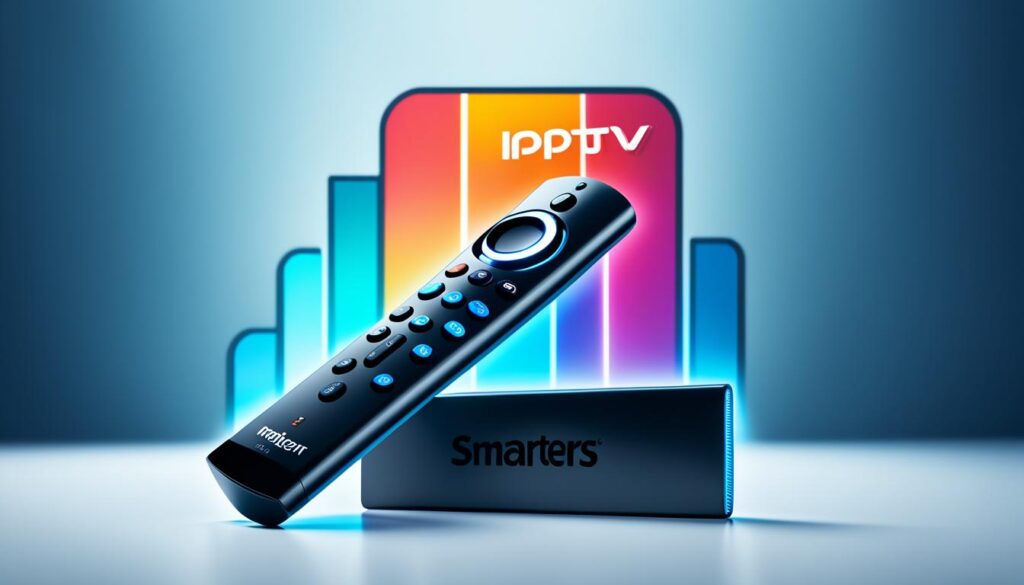An IPTV player is an essential app or software for Firestick users who want to stream IPTV videos through their IPTV subscriptions. While the player itself does not provide IPTV channels, it enables users to access and enjoy content from their existing subscriptions. With the popularity of IPTV on the rise, it is crucial to have the right player that offers seamless streaming and a user-friendly experience on your Firestick device.
Choosing the best IPTV player for Firestick can enhance your streaming experience and provide various customization options. In this article, we will explore features of top IPTV players on Firestick available in 2024, their features, IPTV player setup and usage on Firestick, and Firestick IPTV player performance reviews. By comparing and analyzing these players, you can make an informed decision and select the one that meets your streaming needs and preferences.
Key Takeaways:
- Look for an IPTV player that is compatible with Firestick to ensure seamless streaming.
- Consider features like EPG support, scheduled recording, favorites management, and parental controls when choosing an IPTV player.
- Read performance reviews and comparisons of different IPTV players to understand their overall performance and user satisfaction.
- Explore customization options offered by IPTV players, such as theme customization and multiple IPTV subscription management.
- Choose an IPTV player that enhances your streaming experience by providing a user-friendly interface and easy navigation.
TiviMate IPTV
TiviMate IPTV is widely recognized as the leading IPTV player for Firestick, boasting an impressive array of features and a user-friendly interface. It is highly regarded among IPTV enthusiasts for its seamless performance and extensive functionality. With TiviMate IPTV, users can enhance their streaming experience and gain full control over their IPTV content.
Key Features of TiviMate IPTV
- Scheduled Recording: Never miss your favorite shows with the ability to schedule automatic recordings of IPTV programs.
- EPG Support: Use the Electronic Program Guide to browse and access IPTV channels effortlessly.
- Data Backup: Secure your settings and channel lists with the option to create backups and restore them whenever needed.
- Reminders: Set reminders to ensure you never forget to tune in to your preferred IPTV programs.
- Favorites Management: Easily organize and access your favorite channels for quick navigation.
- Catch-Up: Take advantage of catch-up functionality to watch previously aired shows within a specified time frame.
- Parental Controls: Safeguard your content by setting up parental controls to restrict access to certain channels or programs.
In addition to these standout features, TiviMate IPTV supports multiple IPTV service subscriptions and offers various login methods to accommodate different user preferences.
TiviMate IPTV Setup
Setting up TiviMate IPTV on your Firestick is a breeze. Simply follow these steps:
- Launch the Amazon Appstore on your Firestick device.
- Search for “TiviMate IPTV” in the app store.
- Install the TiviMate IPTV app on your Firestick.
- Once installed, open the app and follow the on-screen prompts to log in or set up your IPTV service.
Please note that TiviMate IPTV is available in both free and premium versions. The premium version, which can be obtained for a yearly fee of $10, unlocks additional features and removes any limitations present in the free version. Consider upgrading to the premium version for an enhanced IPTV experience.
IPTV Smarters
IPTV Smarters is a popular IPTV player for Firestick that offers a seamless streaming experience with its user-friendly interface and extensive features. Users can easily enter their login credentials and organize available channels and on-demand content into a clean and clutter-free layout.
One of the key advantages of IPTV Smarters is its compatibility with multiple file formats, including Playlist File/M3U URL and Xtream Codes API. This ensures that users can easily access their favorite IPTV content without any restrictions.
Installing IPTV Smarters on your Firestick device is quick and easy. While the app is not available in the official Amazon Appstore, it can be sideloaded onto Firestick by following a few simple steps. Additionally, IPTV Smarters has official versions available for Android Mobiles and iOS devices, which can be downloaded from the respective app stores.
IPTV Smarters provides a smooth and intuitive IPTV player interface, allowing users to navigate through their channels and content effortlessly. With its user-friendly design, even novice users can easily find their preferred IPTV channels and enjoy an exceptional streaming experience.
| Key Features of IPTV Smarters |
|---|
| • Clean and clutter-free interface |
| • Support for Playlist File/M3U URL and Xtream Codes API |
| • Easy installation on Firestick devices through sideloading |
| • Official versions available for Android Mobiles and iOS devices |
| • Intuitive IPTV player interface for seamless navigation |
With its robust features and user-friendly interface, IPTV Smarters stands out as one of the best IPTV players for Firestick. Whether you are a new IPTV user or an experienced streamer, IPTV Smarters offers a hassle-free way to enjoy your favorite IPTV content on your Firestick device.
Flix IPTV
Flix IPTV is an exceptional IPTV player for Firestick that offers a wide range of features and a stunning interface. Compatible with multiple platforms such as Android, iOS, Windows, Mac, Firestick, and Android TV, Flix IPTV provides a seamless streaming experience on various devices.
With Flix IPTV, users can enjoy a host of impressive features. The player offers comprehensive parental controls, allowing users to manage and restrict content for a safer streaming experience. Additionally, Flix IPTV allows theme customization, enabling users to personalize the player’s appearance according to their preferences.
One of the standout features of Flix IPTV is its support for M3U links. This feature makes it effortless to add and access IPTV channels using M3U links or playlists. Furthermore, Flix IPTV boasts a versatile video player with multiple functions, including playback controls and visual enhancements.
To get started with Flix IPTV, the installation process is straightforward. Users can easily download and install the Flix IPTV app from the respective app store for their device. Once installed, users can sign in with their IPTV subscription credentials and start enjoying their favorite channels and on-demand content instantly.
Flix IPTV offers a one-week free trial, allowing users to experience the player’s features and functionality firsthand. After the trial period, users can choose to continue using Flix IPTV by paying a one-time fee of €7.49 for each TV or device. This affordable pricing makes Flix IPTV an excellent choice for IPTV enthusiasts.
| Features | Pricing | Installation |
|---|---|---|
| Parental controls | One-time fee of €7.49 per TV or device | Straightforward app installation |
| Theme customization | Sign in with IPTV subscription credentials | |
| M3U link support | ||
| Versatile video player |
Kodi
Kodi is a versatile media player that is widely used as an IPTV player. With its extensive compatibility and wide range of streaming options, Kodi is a popular choice for Firestick users. To use Kodi as an IPTV player on your Firestick, you can install the PVR IPTV Simple Client addon from the official Kodi Add-on Repository.
The PVR IPTV Simple Client addon allows you to configure and use any IPTV subscription that supports M3U or XMLTV playlists. This means you can easily access your favorite IPTV channels and content through Kodi on your Firestick.
Kodi is not limited to Firestick alone. It is compatible with a variety of devices, including Amazon Fire TV, Android TV, Android Mobiles, iOS Mobiles, Windows, Mac, Linux, and Raspberry Pi. This versatility enables users to enjoy their favorite IPTV streams on multiple platforms.
Not only does Kodi support IPTV, but it also offers a wide range of other streaming options. You can use Kodi to stream movies, TV shows, live TV, music, podcasts, and much more. Its extensive library and customizable addons make it a comprehensive media player for all your entertainment needs.
Key Features of Kodi:
- Support for M3U and XMLTV playlists
- Compatibility with various devices
- Wide range of streaming options
- Customizable addons and skins
Kodi provides a seamless streaming experience on Firestick with its IPTV capabilities and extensive media library. Whether you’re looking to watch your favorite IPTV channels or explore a vast collection of movies and shows, Kodi has you covered.
Perfect Player IPTV
Perfect Player IPTV is a highly regarded IPTV player known for its clean and user-friendly interface, making it one of the best choices for Firestick users. With its intuitive design, it provides a seamless and enjoyable streaming experience.
One of the standout features of Perfect Player IPTV is its support for multiple URL formats. It can handle M3U, XC, and XSPF URLs, giving users flexibility in accessing their IPTV content. Additionally, it supports EPG formats such as XMLTV and JTV, enabling users to view electronic program guides and stay updated with their favorite shows and channels.
It’s important to note that Perfect Player IPTV doesn’t host any content itself. Instead, it allows users to integrate content from their IPTV service provider, giving them access to a wide range of channels and on-demand content.
Perfect Player IPTV offers the convenience of managing multiple IPTV subscriptions from a single screen. This means users can easily switch between different service providers without having to switch apps or interfaces.
Available for both iOS and Android devices, as well as Amazon FireStick, Perfect Player IPTV caters to a wide range of users. Its compatibility with popular platforms ensures that users can enjoy their favorite IPTV content across different devices.
To summarize, Perfect Player IPTV’s neat interface, support for various URL formats, and efficient management of multiple subscriptions make it a top choice for Firestick users seeking the best IPTV player experience.
| Key Features | Supported URL Formats | Platform Compatibility |
|---|---|---|
| Neat and user-friendly interface | M3U, XC, XSPF | iOS, Android, Amazon FireStick |
| Integration of content from IPTV service providers | XMLTV, JTV | |
| Efficient management of multiple subscriptions |
GSE Smart IPTV
GSE Smart IPTV is a versatile and user-friendly IPTV player that offers a seamless streaming experience on Firestick devices. With GSE Smart IPTV, users can conveniently access channels from multiple IPTV subscriptions in one place, eliminating the need to switch between different apps.
One of the standout features of GSE Smart IPTV is its support for playlist formats such as M3U and JSON. This allows users to import their preferred playlists and Electronic Program Guides (EPG) from various sources, making it easy to organize and browse through available content.
In addition to its playlist compatibility, GSE Smart IPTV enables users to play media from their local storage, providing the flexibility to access personal files and media content. To enhance the viewing experience, GSE Smart IPTV also allows users to integrate external players like MX Player.
Available for both iOS and Android devices, GSE Smart IPTV offers a user-friendly interface and extensive customization options. Users can personalize their viewing experience by customizing IPTV player settings on Firestick such as the video player layout, subtitle support, and more.
Overall, GSE Smart IPTV is a reliable and feature-rich IPTV player that caters to the needs of Firestick users. Its support for popular playlist formats, seamless integration with multiple IPTV subscriptions, and flexibility in media playback make it a top choice for IPTV enthusiasts.
Smart IPTV
Smart IPTV is a popular choice for Firestick users, especially those who have smart TVs without additional devices. While it may not offer as many features as some other IPTV players, it provides a simple and straightforward way to enjoy IPTV content.
One of the key advantages of Smart IPTV is its compatibility with the widely used M3U playlist format. This ensures seamless integration with a variety of IPTV services, allowing users to easily access their favorite channels and content.
Smart IPTV can be conveniently downloaded directly from app stores on most devices, making it easily accessible to users. However, it’s worth noting that sideloading the app onto an Amazon FireStick device may be necessary. Unfortunately, Smart IPTV is not currently supported on iOS devices.
Smart IPTV is a straightforward and reliable option for Firestick users, offering compatibility with the popular M3U playlist format.
Conclusion
In conclusion, when it comes to finding the best IPTV player for Firestick in 2023, there are several top options that users can consider. These include TiviMate IPTV, IPTV Smarters, Flix IPTV, Kodi, Perfect Player IPTV, GSE Smart IPTV, Smart IPTV, and TyphoonLabs TV. Each of these players offers a unique set of features and capabilities to enhance your streaming experience.
When selecting an IPTV player, it is important to compare their compatibility with your Firestick device, as well as their overall ease of use. Additionally, considering the variety of features offered, such as scheduled recording, EPG support, customization options, and the ability to manage multiple subscriptions, can help you find the player that best suits your needs.
Furthermore, it is essential to take into account the level of customer support provided by the IPTV player, ensuring that any issues or questions you have can be resolved in a timely manner. By carefully evaluating and comparing these factors, you can choose the best IPTV player for Firestick that will provide a seamless streaming experience.
check out other helpful resources:
Best IPTV Subscription for Firestick
What is the Best IPTV Streaming App for Firestick?
Best free IPTV for firestick in 2024
FAQ
What is an IPTV player?
An IPTV player is an app or software that allows users to stream IPTV videos through their IPTV subscription.
Do IPTV players provide IPTV channels?
No, IPTV players do not provide IPTV channels themselves. They enable users to stream content from their existing IPTV subscriptions.
Which is the best IPTV player for Firestick in 2023?
Some popular IPTV players for Firestick in 2023 include TiviMate IPTV, IPTV Smarters, Flix IPTV, Kodi, Perfect Player IPTV, GSE Smart IPTV, Smart IPTV, and TyphoonLabs TV.
What features does TiviMate IPTV offer?
TiviMate IPTV offers features such as scheduled recording, EPG support, data backup, reminders, favorites management, catch-up, and parental controls.
Is there a premium version of TiviMate IPTV?
Yes, the premium version of TiviMate IPTV is available for a yearly fee of .
What features does IPTV Smarters have?
IPTV Smarters allows users to enter their login credentials, organize channels and on-demand content, and supports file formats such as Playlist File/M3U URL and Xtream Codes API.
Is IPTV Smarters officially available on Android and iOS?
Yes, IPTV Smarters is officially available for Android Mobiles and iOS through the respective app stores.
What features does Flix IPTV offer?
Flix IPTV offers features such as parental controls, theme customization, M3U link support, and a video player with multiple functions.
How much does Flix IPTV cost?
Flix IPTV offers a one-week free trial, followed by a one-time fee of €7.49 for each TV or device.
Can Kodi be used as an IPTV player?
Yes, Kodi can be used as an IPTV player by installing the PVR IPTV Simple Client addon from the official Kodi Add-on Repository.
What devices are compatible with Kodi?
Kodi is compatible with devices such as Amazon Fire TV, Android TV, Android Mobiles, iOS Mobiles, Windows, Mac, Linux, and Raspberry Pi.
What features does Perfect Player IPTV have?
Perfect Player IPTV has a neat and user-friendly interface, supports multiple URL formats, and allows users to manage multiple IPTV subscriptions from one screen.
Is Perfect Player IPTV available for iOS devices?
Yes, Perfect Player IPTV is available for iOS and Android devices, as well as Amazon FireStick.
What features does GSE Smart IPTV offer?
GSE Smart IPTV supports signing in with multiple IPTV subscriptions, playlist formats such as M3U and JSON, and allows users to import playlists and EPG from various sources.
Can GSE Smart IPTV play media from local storage?
Yes, GSE Smart IPTV allows users to play media from local storage and use external players like MX Player.
Is Smart IPTV compatible with Firestick?
Yes, Smart IPTV is compatible with Firestick and can be sideloaded onto Amazon FireStick. However, it is not supported on iOS devices.