The IPTV Smarters app is a versatile streaming platform that allows users to access live TV channels, movies, and TV shows on various devices. With its user-friendly interface and advanced features, it has become a popular choice among IPTV enthusiasts.
Whether you want to enjoy your favorite TV series, catch up on the latest movies, or watch live sports events, the IPTV Smarters app provides a convenient and seamless streaming experience. It offers a wide range of content, including popular VOD (Video on Demand) options and a vast library of series to choose from.
Key Takeaways
- The IPTV Smarters app is a streaming platform for accessing live TV channels, movies, and TV shows.
- It offers a user-friendly interface and advanced features for a seamless streaming experience.
- The app provides access to a wide range of content, including VOD options and series.
- Users can enjoy their favorite shows, movies, and live events on various devices.
- With IPTV Smarters, you can personalize your streaming experience and access a diverse selection of media content.
Installing and Setting Up IPTV Smarters
Downloading and setting up IPTV Smarters on your preferred device is a straightforward process. Whether you’re using an Android, iOS, Amazon Firestick, Windows PC, or a smart TV, you can easily access this popular streaming app. Here’s a step-by-step guide to help you get started:
1. Downloading IPTV Smarters
To download the IPTV Smarters app, follow these simple steps:
- Open the respective app store on your device.
- Search for “IPTV Smarters” in the search bar.
- Click on the app icon when it appears in the search results.
- Tap the “Download” or “Install” button to begin the download process.
- Wait for the app to download and install on your device.
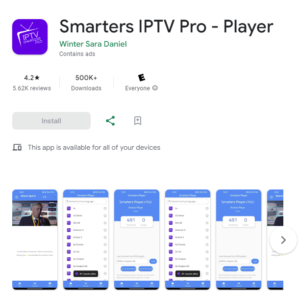
2. Setting Up IPTV Smarters
Once IPTV Smarters is installed on your device, follow these steps to set it up:
- Launch the IPTV Smarters app from your device’s home screen.
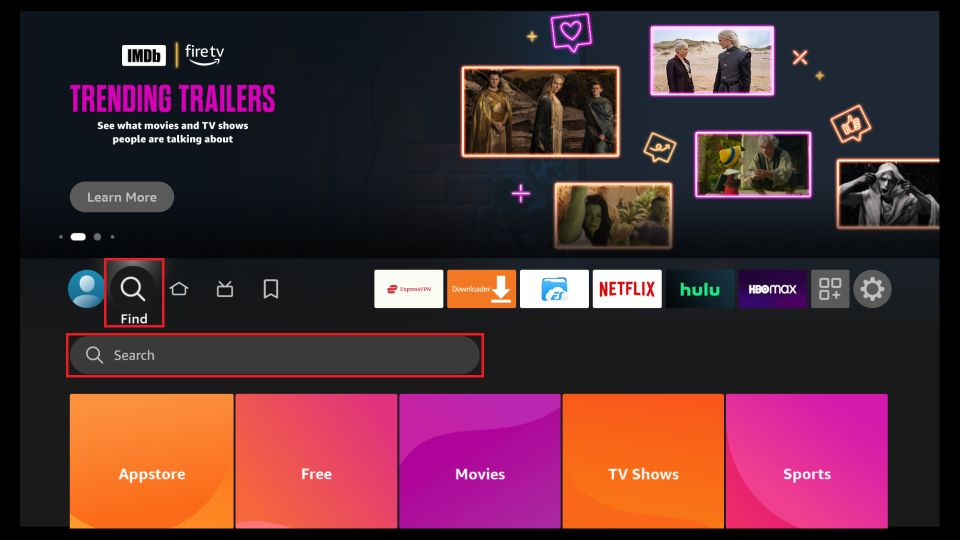
- Click on the “Login with Xtream Codes API” option.
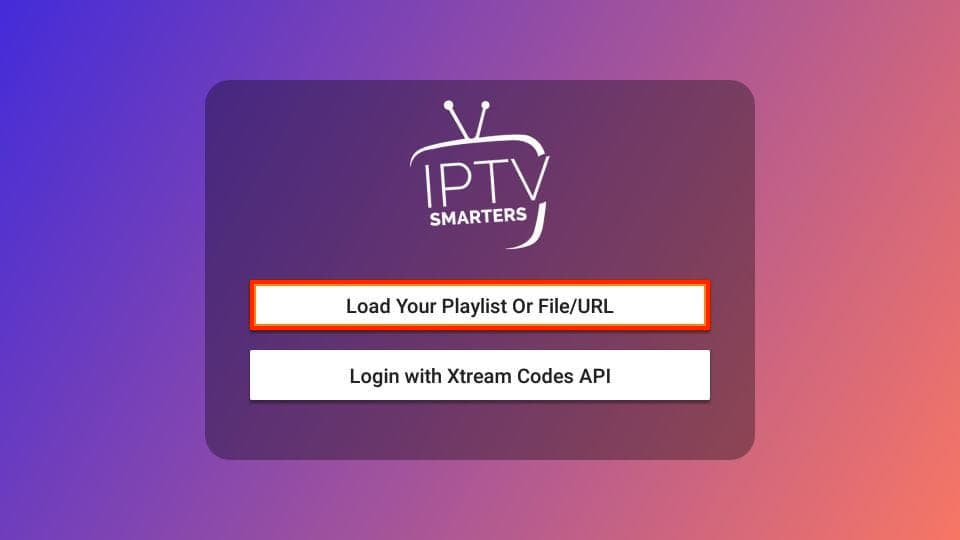
- Enter your IPTV service provider’s login credentials, including the username, password, and server URL.
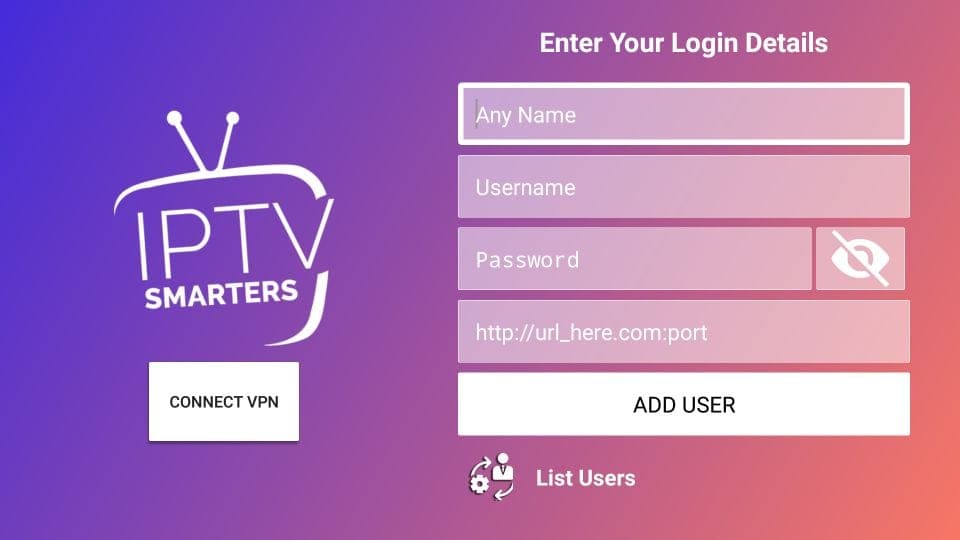
- Click on the “Add User” button to save the information.

- Wait for IPTV Smarters to authenticate your credentials and load the available channels and content.
Once the setup process is complete, you can start streaming your favorite live TV channels, movies, and TV shows using IPTV Smarters.
| Device | Installation Process |
|---|---|
| Android | Download from the Google Play Store |
| iOS | Download from the App Store |
| Amazon Firestick | Download from the Amazon Appstore |
| Windows PC | Download the Windows installer from the official website |
| Smart TV | Download from the respective app store for your TV’s operating system (e.g., LG Content Store, Samsung Smart Hub) |
User Guide for IPTV Smarters Interface
Once you have successfully set up IPTV Smarters, you can start exploring its intuitive interface. The home screen of the app presents different categories of media content, including Live TV, Movies, TV Shows, and Catch Up. This user-friendly design allows for easy navigation and quick access to your favorite content.
To get started, simply launch IPTV Smarters and select the desired category from the home screen. If you want to watch Live TV, click on the Live TV section to browse through a wide range of channels available for streaming.
For movie enthusiasts, the Movies category provides an extensive library of films. Likewise, the TV Shows category offers a collection of popular series for you to enjoy.
One of the standout features of IPTV Smarters is the Electronic Programming Guide (EPG). By accessing the EPG, you can view the schedule of current and upcoming shows on each channel. This handy tool helps you plan your viewing and ensures you never miss your favorite programs.
Moreover, IPTV Smarters allows you to customize your playlist by adding channels, movies, or TV shows to your personal collection. This way, you can easily access your preferred content without having to search for it every time.
If you happen to miss an episode or a show, IPTV Smarters also offers a catch-up feature. Simply navigate to the Catch Up section, select the desired channel, and choose the episode you want to watch. This convenient feature lets you stay up to date with your favorite programs even if you couldn’t watch them live.

By using IPTV Smarters and navigating its user-friendly interface, you can seamlessly enjoy Live TV, movies, and TV shows. The EPG, playlist customization, and catch-up functionality enhance your viewing experience and provide convenience at your fingertips.
| Features | Benefits |
|---|---|
| Intuitive interface | Easy navigation and quick access to desired content |
| Electronic Programming Guide (EPG) | View current and upcoming show schedules |
| Customizable playlists | Personalize your content collection |
| Catch-up functionality | Watch missed episodes or shows |
Customizing IPTV Smarters App Settings
Customizing the settings of your IPTV Smarters app allows you to tailor your streaming experience to your preferences. Whether you want to manage your account settings, adjust video player settings, fine-tune audio settings, or set up parental controls, IPTV Smarters offers a range of options to enhance your viewing experience.
Account Settings
With IPTV Smarters, you can easily manage your IPTV service provider credentials. This includes updating your login details, reviewing your subscription information, and accessing any additional account features provided by your IPTV service provider.
Video Player Settings
Enhance your video playback experience by adjusting the video player settings in IPTV Smarters. You can customize the buffer size to ensure smooth streaming, modify video display preferences, and configure other video-related settings to optimize your viewing experience.
Audio Settings
Take control of your audio settings in IPTV Smarters. Adjust the volume to your desired level, select your preferred audio output, and optimize the audio experience during your streaming sessions.
Parental Controls
IPTV Smarters gives you the ability to set up parental controls to safeguard your viewing content. With these controls in place, you can restrict access to specific channels or content categories, ensuring a safe and secure streaming experience for viewers of all ages.
Explore the IPTV Smarters settings menu and personalize your app to suit your preferences. From managing your account details to fine-tuning video and audio settings, IPTV Smarters puts you in control of your streaming experience.
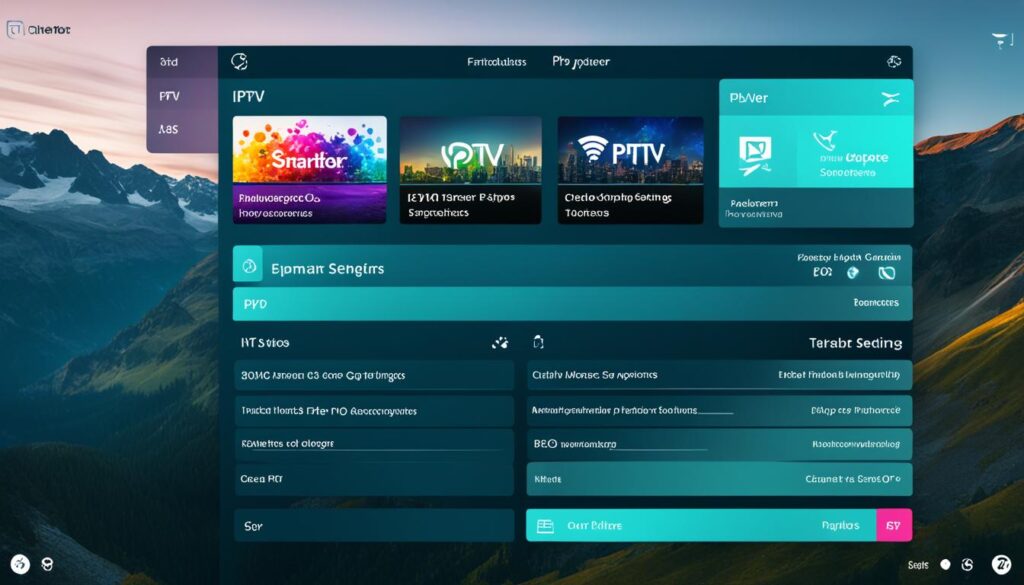
| Setting | Description |
|---|---|
| Account Settings | Manage IPTV service provider credentials and account details |
| Video Player Settings | Adjust buffer size, video display preferences, and more |
| Audio Settings | Control volume, select audio output, and enhance the audio experience |
| Parental Controls | Restrict access to specific channels or content categories |
IPTV Smarters Compatibility and Troubleshooting
IPTV Smarters is a versatile streaming app that offers seamless streaming on a wide range of devices. It is compatible with popular platforms such as Android devices, iOS devices, Amazon Firestick, Windows PC, Mac, smart TVs, and set-top boxes.
Users can enjoy their favorite content on their preferred devices, ensuring a convenient and personalized streaming experience.
However, like any app, IPTV Smarters may encounter common issues that can interrupt the streaming experience. The good news is that most issues can be easily troubleshooted by following a few simple steps. Here are some common troubleshooting methods:
- Check internet connection: Ensure that your device is connected to a stable internet connection. Poor connectivity can lead to buffering or streaming issues.
- Restart the app: Close the IPTV Smarters app completely and reopen it. Sometimes, a quick restart can resolve minor glitches and improve performance.
- Clear cache: Clearing the app cache can help remove any temporary files or data that might be causing issues. Go to the app settings and find the option to clear cache.
- Update the app: Make sure you have the latest version of IPTV Smarters installed on your device. Developers frequently release updates that fix bugs and improve functionality.
- Contact customer support: If the above methods do not resolve the issue, reach out to the IPTV Smarters customer support for further assistance. They are dedicated to helping users resolve any technical issues they may encounter.
Despite these occasional hiccups, there are numerous advantages of using IPTV Smarters for streaming. Its compatibility with multiple devices allows users to access their favorite content anytime, anywhere.
Additionally, IPTV Smarters provides a user-friendly interface, making it easy to navigate through channels, movies, TV shows, and other media categories.
The app also offers access to a wide range of content, including Live TV channels, video-on-demand (VOD) movies, and TV series, ensuring a diverse and immersive streaming experience.
Conclusion
In conclusion, IPTV Smarters is a versatile streaming app that provides an exceptional streaming experience for IPTV enthusiasts. With its user-friendly interface, advanced features, and compatibility across various devices, IPTV Smarters stands out as one of the top choices in the market.
Whether you are a casual viewer or an avid user, IPTV Smarters offers a vast array of live TV channels, movies, and TV shows to cater to your entertainment needs.
One of the key advantages of using IPTV Smarters is its seamless integration with different devices, including Android, iOS, Amazon Firestick, Windows PC, and smart TVs.
This allows users to enjoy their favorite content on their preferred platforms, giving them the freedom to stream whenever and wherever they want.
Furthermore, IPTV Smarters’ user-friendly interface makes it easy for users to navigate through different categories of media content, such as Live TV, Movies, and TV Shows.
The electronic programming guide (EPG) provides a convenient way to access the schedule of current and upcoming shows. Additionally, personalized playlists, catch-up functionality, and other customizable settings enhance the overall streaming experience.
Whether you are looking to watch live TV channels, catch up on missed episodes, or explore a wide range of movies and TV shows, IPTV Smarters is the ideal app for you.
With its advanced features, compatibility, and user-friendly interface, IPTV Smarters ensures a seamless streaming experience for all IPTV enthusiasts.
Check out other helpful resources:
Is IPTV Legal? What You Should Know About IPTV Laws In 2023
What Is A IPTV Asus Router – Digitalizard
what is the difference between iptv and ott
FAQ
What is IPTV Smarters app?
IPTV Smarters is a streaming platform that allows users to access live TV channels, video-on-demand (VOD) content, and series on various devices.
How do I download and install IPTV Smarters?
To download and install IPTV Smarters, depending on your device, you can search for IPTV Smarters in the respective app store, download and install it, and then enter your IPTV service provider login credentials to start streaming content.
How do I use the IPTV Smarters interface?
Once IPTV Smarters is set up, you can navigate through the user-friendly interface, explore different categories such as Live TV, Movies, TV Shows, Catch Up, and more. You can also use the electronic programming guide (EPG) to find current and upcoming shows on each channel, customize playlists, manage favorites, and utilize catch-up functionality to watch missed TV shows.
Can I customize IPTV Smarters app settings?
Yes, IPTV Smarters offers various settings that you can customize according to your preferences. You can manage your IPTV service provider credentials, adjust video player settings, control volume and audio output, and set up parental controls to restrict access to certain content.
Is IPTV Smarters compatible with different devices?
Yes, IPTV Smarters is compatible with a wide range of devices, including Android devices, iOS devices, Amazon Firestick, Windows PC, Mac, smart TVs, and set-top boxes, among others.
What should I do if I encounter issues with IPTV Smarters?
If you encounter common issues with IPTV Smarters, you can try checking your internet connection, restarting the app, clearing cache, updating the app, and contacting customer support if needed for further troubleshooting.
What are the advantages of using IPTV Smarters for streaming?
IPTV Smarters offers access to a wide range of live TV channels, movies, and TV shows. With its user-friendly interface and advanced features, it provides a seamless streaming experience for IPTV enthusiasts.





