IPTV Smarters Pro is a popular IPTV app used by many individuals to stream their favorite television programs over the internet. However, it can be frustrating when the app encounters playback errors on IPTV smarters, preventing users from enjoying seamless streaming. In this article, we will explore common issues that cause IPTV Smarters Pro not to work properly and provide effective solutions to resolve playback problems.
Key Takeaways:
- Playback errors on IPTV Smarters Pro can be resolved by understanding the common issues and implementing appropriate fixes.
- Buffering plays a crucial role in IPTV streaming, and buffering issues can contribute to playback errors.
- The inadequate internet speed, limited bandwidth, and poor server quality can cause freezing or buffering on IPTV Smarters.
- Fixing playback errors involves ensuring a stable internet connection, using wired connections, and updating the IPTV Smarters app.
- By addressing common issues and following troubleshooting steps, users can enhance their streaming experience on IPTV Smarters Pro.
Understanding IPTV and Buffering
IPTV, or internet protocol television, is a method of delivering television programs over the internet. It allows users to stream their favorite shows, movies, and sports events directly to their devices, eliminating the need for traditional cable or satellite connections.
Buffering, on the other hand, is an essential process in IPTV streaming. It involves preloading data into a reserved area of memory called a buffer. This buffer acts as a temporary storage space, ensuring smooth and uninterrupted playback of video and audio content.
When you watch a video on an IPTV platform, the streaming data is continuously downloaded into the buffer before it is played on your screen. This data is downloaded faster than it is consumed, ensuring a seamless viewing experience without any hiccups or delays.
However, buffering issues can occasionally occur while using IPTV. These issues can lead to interruptions in playback, causing frustration and hindering your viewing pleasure. Understanding the concept of buffering and its role in IPTV streaming is crucial in troubleshooting and resolving playback errors.
In the context of IPTV Smarters, a popular IPTV app, buffering issues may arise due to various factors. These can include inadequate internet speeds, network congestion, or even problems with the streaming source itself. By identifying the root cause of buffering problems, you can implement effective solutions to improve your IPTV streaming experience.
Common Causes of Buffering Issues on IPTV Smarters
IPTV Smarters buffering issues can be caused by:
- Insufficient internet speed
- Network congestion or limited bandwidth
- Incompatibility with the streaming source
- Server-related problems
Each of these factors can contribute to buffering problems on IPTV Smarters. Addressing these issues will help you ensure a smooth and uninterrupted streaming experience.
To better understand buffering and its impact on IPTV streaming, let’s take a closer look at the role of buffers in the process:

| Buffering Solutions for IPTV Smarters | Description |
|---|---|
| 1. Increase Internet Speed | Upgrading your internet plan or switching to a higher-speed connection can alleviate buffering issues caused by slow internet. |
| 2. Optimize Network Settings | Properly configuring your router, reducing network congestion, and avoiding simultaneous high-bandwidth activities can improve streaming performance. |
| 3. Check Streaming Source Compatibility | Ensure that the streaming source you’re using is compatible with IPTV Smarters and optimized for smooth playback. |
| 4. Choose Reliable Servers | Using quality servers that have a stable connection and sufficient bandwidth can minimize buffering issues. |
By implementing these buffering solutions, you can enhance your IPTV Smarters streaming experience and enjoy uninterrupted access to your favorite TV shows and movies.
Common Causes of IPTV Smarters Playback Errors
When it comes to enjoying your favorite shows and movies on IPTV Smarters, there’s nothing more frustrating than experiencing freezing or buffering issues. These playback errors can disrupt your viewing experience and leave you feeling frustrated. To help you troubleshoot and resolve these problems, it’s important to understand the common causes behind them.
One of the main culprits behind IPTV Smarters freezing or buffering is inadequate internet speed. Streaming high-quality content requires a fast and stable internet connection. If your internet speed is too slow, the app may struggle to load the video data, leading to freezing or buffering issues. To ensure smooth playback, make sure your internet connection meets the minimum speed requirements for streaming.
Another factor that can contribute to playback errors is limited bandwidth from the streaming source. When multiple users are accessing the same stream or if the streaming source has limited bandwidth, it can result in buffering or interruption in playback. This is especially common during peak viewing hours when many people are using the same service.
Issues with your internet service provider (ISP) can also impact IPTV Smarters’ performance. If your ISP is experiencing network congestion or has technical problems, it can cause freezing or buffering in the app. You can try contacting your ISP to investigate and resolve any connectivity issues that may be affecting your IPTV streaming experience.
In addition, the quality of your wired router can play a role in playback errors. Some older routers may not be capable of efficiently transferring streaming video data, leading to freezing or buffering issues. If you’re experiencing these problems, consider upgrading to a newer and more capable router to ensure smooth IPTV playback.
Lastly, poor server quality can also contribute to playback errors on IPTV Smarters. If the server providing the streaming content is experiencing technical difficulties or is overloaded with traffic, it can result in freezing or buffering. While this is beyond your control as a user, it’s important to be aware that server issues can impact your streaming experience.
To sum up, inadequate internet speed, limited bandwidth, ISP issues, router capabilities, and server quality are common causes of freezing or buffering on IPTV Smarters. By identifying these factors and taking the necessary steps to address them, you can troubleshoot and resolve playback errors, ensuring a seamless viewing experience.
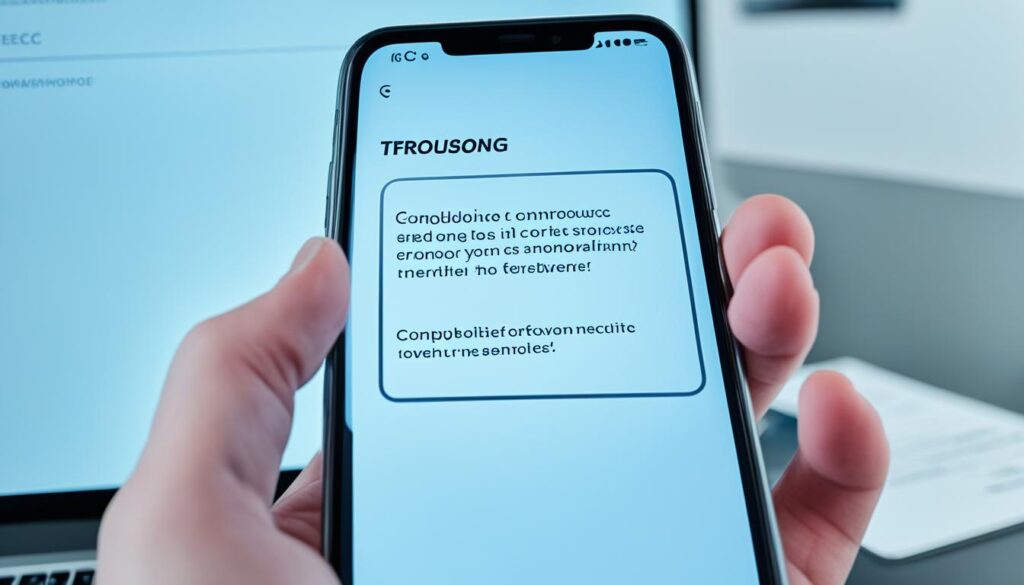
Key Takeaways:
- Inadequate internet speed is a major cause of freezing or buffering on IPTV Smarters.
- Limited bandwidth from the streaming source can lead to buffering issues.
- Issues with your internet service provider (ISP) may impact IPTV Smarters’ performance.
- Older wired routers may not efficiently handle streaming video data, resulting in playback errors.
- Poor server quality can contribute to freezing or buffering on IPTV Smarters.
Fixing Playback Errors on IPTV Smarters
When it comes to enjoying seamless streaming on the IPTV Smarters app, encountering playback errors can be frustrating. However, there are several steps you can take to fix these issues and ensure a smooth viewing experience.
1. Ensure a Stable Internet Connection
A stable internet connection is crucial for uninterrupted streaming on IPTV Smarters. Make sure you have an appropriate internet speed that can handle the streaming requirements. If you’re using Wi-Fi, consider switching to a wired connection for a more reliable and consistent connection.
2. Avoid Network Congestion
Excessive traffic on your network can lead to buffering and freezing issues on IPTV Smarters. To avoid this, try to limit the number of devices connected to your network while streaming. You can also prioritize the IPTV Smarters app on your router’s settings to allocate more bandwidth to the app.
3. Use Quality Servers
The quality of the servers you connect to can greatly impact your streaming experience. Choose reliable and reputable IPTV service providers that offer high-quality servers. This will help minimize buffering and freezing issues on IPTV Smarters.
4. Update the IPTV Smarters App
Regularly updating the IPTV Smarters app ensures that you have the latest features and bug fixes. Check for updates in your app store and install them to resolve any playback errors caused by outdated versions.
5. Refer to the User Guide
If you’re still experiencing playback errors on IPTV Smarters, refer to the user guide provided by the app. The user guide offers specific instructions for troubleshooting common errors, helping you identify and resolve playback issues effectively.
| Error Type | Possible Cause | Solution |
|---|---|---|
| Buffering | Low internet speed or network congestion | Ensure a stable internet connection with sufficient speed. Minimize network traffic and prioritize IPTV Smarters on your router settings. |
| Freezing | Poor server quality or outdated app version | Choose quality IPTV service providers with reliable servers. Update the IPTV Smarters app to the latest version. |
Conclusion
Resolving playback errors on IPTV Smarters Pro requires a comprehensive understanding of the factors that can contribute to freezing or buffering issues. By following the appropriate troubleshooting steps and implementing the recommended fixes, users can greatly enhance their streaming performance and ensure a seamless viewing experience.
One of the key factors to address is the internet speed. It is crucial to have a stable and high-speed internet connection to avoid playback issues. Additionally, optimizing network connectivity by using wired connections instead of Wi-Fi can also contribute to a smoother streaming experience.
Another important aspect to consider is the quality of the servers used for streaming. Choosing reliable servers that can handle the streaming load efficiently can significantly reduce playback errors. Updating the IPTV Smarters app and correcting any errors can also help resolve playback issues and improve overall performance.
By addressing common issues such as internet speed, network connectivity, and server quality, users can troubleshoot and resolve playback errors on IPTV Smarters. With these proactive measures, users can enjoy enhanced streaming performance and a seamless viewing experience on the app.
FAQ
Why is my IPTV Smarters Pro not working properly?
There can be several reasons why IPTV Smarters Pro may not work properly, such as inadequate internet speed, limited bandwidth, issues with the internet service provider, or poor server quality. Troubleshooting these factors can help resolve playback errors.
What is IPTV and what is buffering?
IPTV stands for internet protocol television, which is a method of delivering television programs over the internet. Buffering is the process of preloading data into a reserved area of memory called a buffer, allowing for seamless playback of video and audio content.
Why does my IPTV Smarters freeze or buffer?
IPTV Smarters may freeze or buffer due to factors like inadequate internet speed, limited bandwidth, issues with the internet service provider, wired routers incapable of transferring streaming video, or poor server quality.
How can I fix playback errors on IPTV Smarters?
To fix playback errors on IPTV Smarters, ensure a stable internet connection with appropriate speed, use wired connections instead of Wi-Fi, avoid excessive traffic in the network, and use quality servers. Updating the IPTV Smarters app and correcting any errors can also help resolve playback issues.
Where can I find a user guide for resolving IPTV Smarters errors?
The IPTV Smarters app provides a user guide that offers specific instructions on troubleshooting errors. You can refer to this guide to resolve any playback issues you may be experiencing.
check out other helpful resources:
Download SS IPTV For Windows PC – Digitalizard





